After hitting the publish button if you don’t do blog promotion then you’re missing out on traffic. Not sure how to promote a new blog post or where to promote it after publishing? Keep reading as you’re going to find out the best places to promote blog posts.
After publishing a blog post nobody knows that it exists. That’s why to give your post the initial boost you should promote it well. Once a few people read and share it, more people will find it and the chain continues to grow.
This initial push is also helpful in securing a position on search results. Google notices when people share your blog post. The blog post with more shares gets higher rankings than the one with fewer social shares.
So, how to promote a new blog post?
Here are the different ways to promote a new blog post after publishing to get more people to read it and give it the initial boost.
- Build internal links
- Get it indexed using the Search Console
- Send to your email list
- Share on social media
- Guest blog on other blogs
- Answer questions on Facebook
- Encourage social sharing
- Answer questions on Quora
- Comment on blogs
- Advertise on other blogs
- Add pins on Pinterest
- Enable push notifications
- Participate in Facebook threads
- Collab with other bloggers
But this is not it, below I will go deeper into each step and tell you exactly what to do to get more page views on your newly published blog posts. So keep reading and take notes.
Want to save this pin for later?
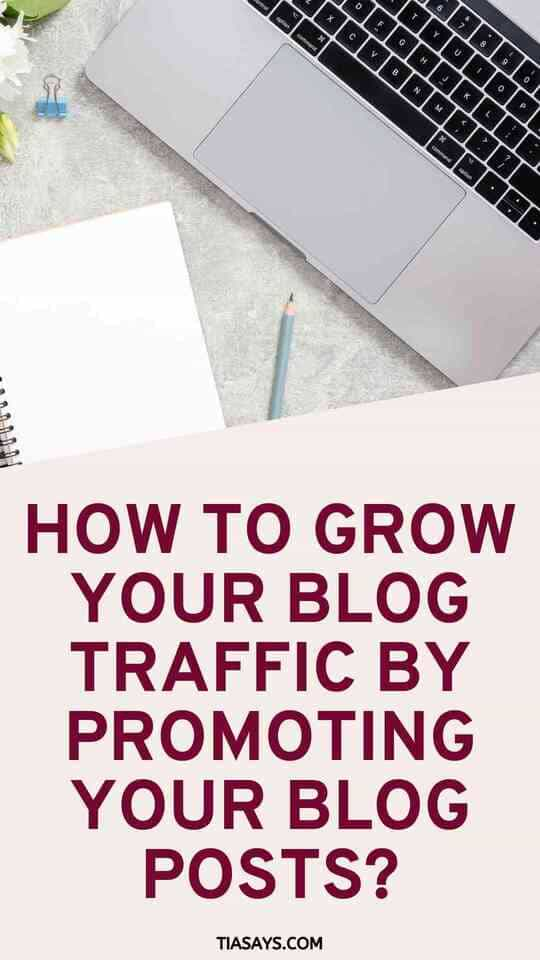
This post may contain some affiliate links that is I may earn a small commission at no extra cost to you that I would use to maintain this blog. Thanks for understanding.
Okay, let’s start.
How to Promote a New Blog Post – 14 Best Places to Promote Blog Posts
I’ve only included ways to promote blog posts just after publishing a new blog post. So, as soon as you publish a blog post these are the things you must do in the next couple of days to market it well.
1. Build Internal Links
Building internal links will not get you blog traffic immediately but this is one thing that gets your blog post noticed by Google bots quickly. The more pages a blog post is linked to the best it gets recognized by the Google bots.
As it’s a new post people will not link to it this fast but you can build some links by linking it internally. So, make sure to add a link to the new post to 4 or 5 of your old blog posts.
But, add links to only relevant blog posts. Do not add irrelevant internal links. And avoid overstuffing links.
2. Get it Indexed using the Search Console
After building a few internal links you can request Google to get your blog post indexed. Requesting to index your blog post is simply asking Google bots that you have just published a blog post and you want Google bots to check it.
Google bots will scan the content and rank your blog post accordingly. They will keep an eye for a few days so you will notice your post rankings moving up and down.
How to get your blog posts indexed by Google?
1. Go to Google Search Console.
2. Enter your URL on the top search bar and press “Enter”.
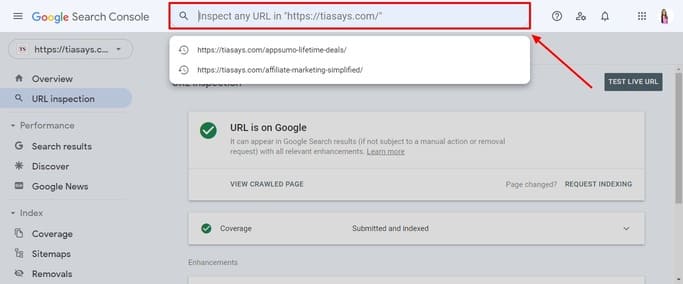
3. Click on “Request Indexing”.
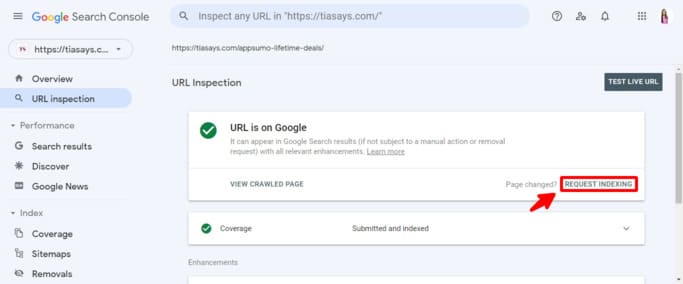
If it’s a new blog post then you will see a message “URL is not on Google” but if you’re requesting to index an old blog post that you updated then you will see this message “URL is on Google”. You can request indexing in both cases.
So, this is how you request Google to index your blog posts.
3. Send to Your Email List
The next thing you want to do is to tell your subscribers about your new post. The best way to get some comments and shares to your new posts is to ask your email list for them.
So, write a quick email about your new blog post and ask them to leave a comment or share it on social media. The best way that works for me to write an email about a new blog post is to tell them why it’s important for them and then add a link for them to check out. The simpler the email the better it gets engagement.
I learned this cool trick from CoSchedule. It is to send a reminder email about your blog post (maybe change the subject line) for those subscribers who missed your last email.
Don’t have an email list yet? Learn how to get started with email marketing as a blogger in my step-by-step guide.
4. Share on Social Media
One great way to build a loyal audience is to be active on social media.
Social media has traffic to no limits. Facebook alone has 2.9 billion monthly users, then we have more popular channels like Instagram, LinkedIn, Twitter, etc. Therefore, being active on social media can be extremely beneficial for you as a new blogger. Because that’s where you will get your first few readers.
How to promote your blog on social media?
As a new blogger, you should pick 1 to 2 social media channels and focus on growing them. Once you think you have built a social profile then move to next.
For example, I started building my Twitter profile and it is the first social media platform from where I started getting blog traffic. Then I slowly built a Facebook page and recently started a Facebook group. As of writing this post, I get 41% of all traffic from social media.
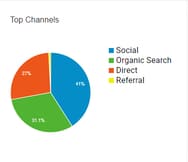
Never make the mistake of growing them all at once or you’ll get burned out. I’ve experienced it many times so I try to not spend too much time obsessing over wrong things such as getting more followers.
Instead, focus on building a relationship with your followers. Help them find answers.
So, for a new website, social media traffic is important. But not so much that you put all your efforts into building your social media profiles. Because social media traffic will die once you stop showing up. Therefore, you must prioritize building traffic sources that get long-term results such as SEO.
I always promote my blog posts on social media occasionally and I don’t worry about it too much. I focus on growing organic traffic and that’s what I recommend you do too.
5. Guest Blog on other Blogs
The best way to build authority, as well as your blog traffic, is guest blogging. I have used many methods of building backlinks and I’ve always found guest blogging the best of all.
It is because of these four reasons:
- Guest blogging helps in building authority by getting published on other blogs.
- It is a way to get a permanent backlink. The more the backlinks the better your search engine rankings.
- You can show your expertise in the topic.
- It helps you build relationships with other bloggers.
So, to promote your new blog posts you must write guest posts and link to these new posts. This way you build a backlink from an external source to your new post and build authority as well.
To help you get started with guest blogging, I have two resources for you.
The first guide gives you a step-by-step action plan to send guest post pitches and the second post is a massive list of the sites to send those pitches to.
6. Answer Questions on Facebook
Facebook is a goldmine of all social media platforms when it comes to attracting an audience. It has more than 2 billion monthly users. And these users are asking questions in Facebook groups. So you should use these Facebook groups to find and answer the questions they are asking.
How to promote a new blog post on Facebook?
1. Join a few Facebook groups in your niche.
2. Observe the questions the group members are asking. (You will find ideas for your next blog posts too.)
3. Answer the questions and link to relevant blog posts you have written.
4. Publish a new blog post (on the idea you found earlier) and go back to answer the question.
I know this can be a tiring process. It might not get you a lot of traffic but this method will get you the first few loyal readers. In fact, it’s a wonderful way to build your brand name when it’s new and no one knows about it.
7. Encourage Social Sharing
You also want the readers to drive you more traffic. Remember the chain effect we talked about earlier? This is where you make it happen.
Your readers are clueless about what to do when they finish reading your post. So, you must tell them what to do clearly. You must tell them to share this post with others so that more people will check it.
How to encourage social sharing?
To encourage your audience to share your content you can do the following things:
Install and activate a social sharing plugin like Social Warfare. It displays beautiful social buttons to click and share blog posts.

Show short Click to Tweet snippets in the middle of your blog content to encourage your readers to share it.
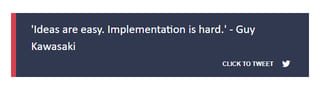
But you should still encourage your readers to share your blog posts. Like I do in the conclusion, I always ask my readers to share the post or leave a comment. I ask a question to encourage any kind of engagement.
You can also do this and notice some increase in your stats.
8. Answer Questions on Quora
If you’re looking for a place where people are literally going to ask questions, it’s Quora. And that’s why you must use Quora to get some eyeballs to your blog posts.
Nearly 200 million people ask questions on Quora every month in a variety of categories. So, you will definitely find some people asking the questions you have answers for.
How to promote your blog posts on Quora?
To promote your new blog posts on Quora follow these steps:
1. Have a complete Quora profile. Fill in the title, author bio, subheading, and your website. For example, check out Neil Patel’s Quora profile.
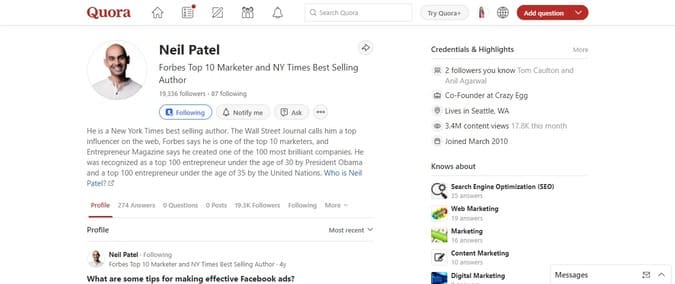
2. Use the search bar to find the exact question to answer.
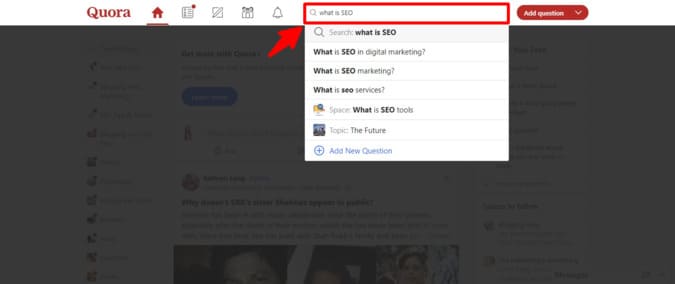
3. Write extremely detailed (blog post type) answers to these questions and add your link.
Trying to drive traffic from Quora is only worth it if you use this technique to educate the audience. Quora is a strict platform and can sense spam quickly (thanks to the spammers for using this technique very often!) That’s why to make Quora work for you, you will have to work hard.
But once you add a few helpful answers you will get used to it and will start seeing some increase in traffic. Plus, having an established Quora profile adds up to building authority.
9. Comment on Blogs
Another great way to build authority and promote your new blog posts is to add comments on high-traffic blogs.
Of course, this does not guarantee thousands of traffic coming to your site. But if you manage to write a witty comment on a blog post of a popular blog such that you stand out, you’re making their readers curious to check out your blog.
If the blog owner replies, your comment moves to the top and this gets more attention. However, writing comments should be done seriously if you want them to get approved. The best comments are informative and curiosity-generating.
10. Advertise on Other Blogs
Would you like to get your blog post shared with a new audience every time you publish one? Then you should consider advertising on other blogs.
How to promote your blog on other blogs?
Advertising on others’ blogs is simple and it can benefit you in two ways: getting backlinks and growing traffic. Here’s how advertising your blog on other blogs works.
1. You buy a monthly (yearly) advertising package from other bloggers. For example, check out the advertising packages of The Grumpy Olive.
2. They will share your posts according to the terms.
You also get a special spot on the sidebar to display your logo and add a link to your blog.
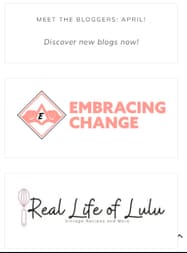
Yes, it’s that simple. And this method is really helpful in getting new traffic to your blog and converting them into yours.
11. Add pins on Pinterest
Pinterest should never be left behind. Not when it gets more than 430 million monthly users and works as a search engine.
You might be wondering why I didn’t add it to the social media section. Well, that’s the answer, it’s a search engine. And it works completely differently than a social media platform. This makes Pinterest even more promising.
How to promote your blog post on Pinterest?
Promoting new blog posts on Pinterest is simple. Here’s how I do it.
1. Create two pins for every new post you publish on the blog.
2. Add both pins in the blog posts (one in the introduction and the other in the conclusion)
3. Encourage others to save these pins to their Pinterest profiles.
You can also add a “Pin it” button to your site such that whenever someone hovers over the pin image a “Save” button appears.
I believe Pinterest is extremely important for a blogger that’s why I keep growing it. But again, Pinterest has changed a lot, it’s not the same add-pins-get-traffic platform anymore. To make Pinterest work you have to be patient and consistent.
If you want to get started with Pinterest then check out this Pinterest series.
- How to create a business profile on Pinterest?
- Pinterest group and personal boards
- How to create pins for Pinterest (Pinterest recommended best practices)
- Pinterest strategy: how to make Pinterest work for you?
12. Enable Push Notifications
Another nice way to get your readers to know that you published a new blog post is to send push notifications.
Push notifications are short messages sent on the browser to let the readers know about it. This way you can keep your readers engaged in your content and keep building trust.
How to send push notifications to your readers?
To enable push notifications on your site just sign up for a free SendPulse account. Add your website and start collecting subscribers and sending push notifications.
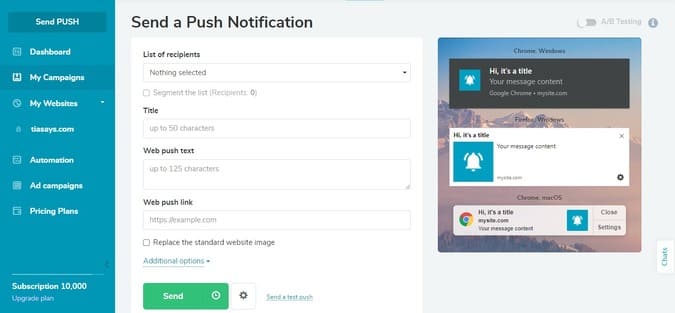
13. Participate in Facebook Threads
As a new blogger, I started building some traffic by participating in Facebook threads. Facebook threads are a great way to build good relationships and find business opportunities.
I have got some nice guest blogging and sponsored posts opportunities by being active on Facebook groups. I used to share my new blog posts on these Facebook threads and see good traffic.
So, you can join some Facebook groups that regularly share threads. But using Facebook threads the right way is the key.
How to use Facebook threads to promote your blog?
Facebook threads can help you grow your blog as well as damage your image. Therefore, you must always make sure of these things.
- Follow the thread rules.
- Focus on helping others.
- Do not spam by adding your links.
- Respect others’ privacy.
- Engage with other group members.
14. Collab with Other Bloggers
Another method of getting new traffic to your blog post is building a business relationship with fellow bloggers. Such that both of you share each other’s content with your audience.
Here’s how it works.
You and a fellow blogger get in this business relationship. Whenever he publishes a new blog post, you share it with your audience. And whenever you publish a blog post, he does the same.
Both of you will agree to some terms and decide on the extent of your relationship. For example, some bloggers do not like to share their email lists with others. So they might not keep email lists in promotion methods.
But this method works, it’s like buying an advertising slot but for free. Because you’re both doing each other favors and it’s a win-win for both.
Conclusion: How to Promote Your Blog Posts?
So these were some of the best ways to promote your blog posts. I focused on ideas to help you promote new blog posts. I’m sure you know what to do as soon as you publish a new blog post.
Although promoting new blog posts is a great way to build traffic, it shouldn’t be the only way. Blog promotion will get you some traffic but it’s not a great long-term strategy. You must focus your efforts on building SEO-friendly content pieces. Below I’ll link to some helpful guides on writing SEO-friendly blog posts.
Before that, grab this 35+ point SEO checklist to optimize your blog posts for SEO.
Have you ever tried any of these blog promotion methods before? Which is the best place to promote blog posts? Which is your favorite social media platform for blog promotion?
I hope you found this post helpful. Follow me on Twitter, Facebook, and LinkedIn. Or why not subscribe to my newsletter and get blogging and writing tips straight to your inbox every week?

More resources to check out:





this was very helpful! thank you!
Thank you! I hope you try some of these ways to promote your blog posts and get results.
Twitter is such an important outlet for me! Though I’m really hoping to get on top of my Pinterest too this year!
Katie | katieemmabeauty.com
I’m also hoping Pinterest gets back to normal for me!
Thanks Rachel!
Very helpful article, I didn’t know about the second email, will try it out next time I send newsletter. Thank you for sharing
Yes, it’s a great trick that I learned from Coschedule. Thanks for reading Eleanor!
Hey, thanks for this post! I really must get better at promoting my blog posts! Xo
Thanks, Sarah! I regret those days when I was always nervous about my posts being shared on Social media.
I recently started using Facebook on top of Twitter and Pinterest and my traffic has grown so much. Facebook groups are great for traffic for new blog post and gaining followers on all social media platforms. Such great tips.
Right!? I remember the first few spikes in my traffic was actually from facebook groups.
I love twitter. I am also thinking about trying Quora but I’m not sure how to do it.
This is super helpful information. I’ve been a struggling with how to use Quora efficiently, so this was really helpful.
Right, Quora can be a little tricky. I’ve had success with it for a while and then it’s all gone.
These are some great tips. never heard of quora and click to tweet. will definitely be trying those out. Do you know the best plugin to block spammers?
Thanks for reading. To block spammers I used to use Akismet then I switched to AntiSpamBee. You can also find other great plugins in this article – 13 FREE WORDPRESS PLUGINS FOR NEW BLOGGERS TO DOWNLOAD TODAY
Thanks for this list! Check out my blog! Keemcarey.com
I agree with every factor that you have pointed out. Thank you for sharing your beautiful thoughts on this.
Thanks!
Thanks for showing interest. These ways to promote blog posts can help get a lot more traction than normal.