One thing that actually makes the whole blog writing process easy is the planning of a blog post format. In this post, you are going to learn how to structure a blog post for SEO.
If you want to learn how to write a blog post fast then you should start by writing an outline for the blog post.
That’s the secret. You would save a lot of time in writing if you focus on the structure of a blog post.
This post is updated. I had to update it because I have learned a lot more about blog writing since then.
The blog post outline that you would create using these steps can be used for other blog posts also. All you have to do is to make a few tweaks.
So, if you want to learn how to save a lot of time then read this post as you will have everything to create the structure of a good blog post.
SAVE THIS PIN PLEASE.

Let’s begin.
What Makes A Good Blog Post?
So what exactly is a good blog post? Is it the structure only? Or the content? Or both?
Yes. Both but a few other things.
But the most important thing is that a good blog post solves the reader’s problem.
So a blog post that is clear and presents exactly what the reader is looking for makes a good blog post.
But how to write better blog posts then? How can you be sure whenever you write a blog post that yes, this is what my target audience wants to read?
That you do by understanding the user’s intent.
Over the years SEO has changed a lot. And nowadays, small websites are outranking big established websites. I’ve seen many of them.
These small sites can rank because they have mastered the trick of finding as well as understanding the user intent.
So what is this user intent?
What Is User Intent?
User intent (also called the search intent) is the why behind the query. Why is someone searching for that specific keyword? What would they want as result?
If you understand this you can easily create your blog post giving them exactly what they are looking for.
User intents, in general, are of three types.
- Informational – these are for serving information. For example, why is the iPhone better than others?
- Navigational – these are for navigating to a better site. For example, Where to buy an iPhone?
- Commercial – these are for shopping intent. For example, buy iPhone.
How To Identify User Intent?
You can also master this with practice. I am sharing with you this little practice that I did to learn how to identify the user intent behind any keyword.
- Go to the Google search bar and type any keyword in your niche and see what comes up.
- Now, look at the titles of each blog post on the page. Are they a list post? Or tutorial? – This will help you understand what type of blog post you should create for this keyword.
- Go through each blog post and find out what type of content they are creating. Informational? Navigational? Commercial? – You would want to create a similar version of it.
Why? Because these blog posts are ranking in the top 10 and Google already thinks that these are the best results for this keyword.
So, if you want your blog post to be there with them then you have to give something similar. But better.
You would never see a landing page ranking in the top 10 with informational guides. Because the keyword is informational user intent type and no one wants to buy something when they are in the stage of early learning.
So make sure to identify the user intent before picking the right keywords. And follow this guide to find low competition keywords so you actually start ranking.
Now we are good to go with the structure of a blog post.
So what is the basic structure of a blog post?
The Basic Structure Of A Blog Post
The easiest blog post outline consists of these three things.
- Introduction
- Main Body
- Conclusion
And I still structure a blog post starting with this format. It makes the process easy.
But since this blog outline template is basic and so you need more elements to create better content.
So you need to add more elements like headings and images to make your content reader-friendly.
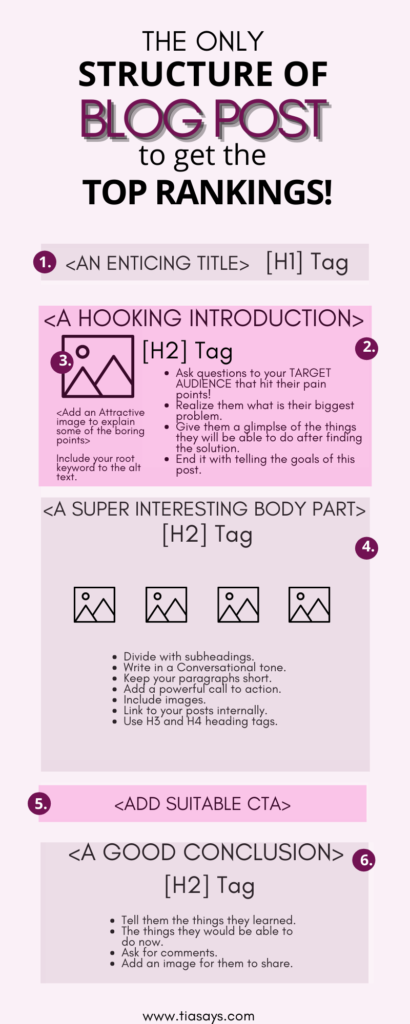
A few points to keep in mind about the basic blog post outline are
- Keep your introduction short.
- Always address the problem in the introduction.
- Use your target keyword in the first 100 words.
- The main body should be super informative. Make sure you are covering everything.
- The conclusion is a recap of what they have read so far. Keep it short. Don’t add any new information here.
Let’s learn how to write a blog post outline.
How To Structure A Good Blog Post?
The first thing I do before structuring blog posts is to find the right keywords. I have told you above how to find keywords with the right user intent.
You can never rank if you are not able to master it.
For example, in my blog, I am currently focusing on creating informational content so most of my posts are guides and similar posts.
And a few of my blog posts are ranking for these informational terms.
So, find the right keywords with the right user intent.
After you have your target keyword and a bunch of more keywords (also called secondary keywords) you want to use in your content the next step is to plan your blog structure.
How To Plan Blog Posts?
You should be sure of what to write in a blog post. I’m sure you have a bunch of ideas but now you need to group them well. If you are unsure then you should start your research.
Type your keyword in the Google search bar and go through each post.
That’s how I start with my blog post outline. Because my thoughts are generally unorganized and I need to plan a lot to make things happen.
But moving forward.
Go through each post and create a blog post layout from them. Don’t know how to create an outline using top posts?
Check out their headings and subheadings. And if you feel that you want to add more, do it!
This will give you a skeletal structure of your blog post and that’s what you need. If you feel you want to add more headings then do it but make sure that they are related to your topic.
PRO TIP – You can find more headings that your target audience is searching for in the “People Also Ask” section.

You want to create a better version.
Important Elements To Add To Your Blog Structure
Once you have created your structure of a blog post now it is time to make sure you have included the important elements.
Below are the 7 most important elements that you must have in your blogging outline.
Why should you have them? Because the best blog posts that readers love have them.
But more so because you want your content to be reader-friendly. You want your readers to easily skim through your blog post.
Title Tag (H1)
Your blog post must have an H1 tag and that should be your blog post title. Google bots, while indexing your blog posts, don’t skim through the whole content but a few important places.
And one of them is the title tag.
So not only should you have a title tag but also have your target keyword in it.
SubHeadings (H2 & H3)
Don’t just write one heading and then a wall of text. People are going to leave your post within seconds without reading it.
Break your content with subheadings using H2 and H3 tags. And remember we just created a structure? You are going to use those headlines in H2 and H3 tags.
This helps in the better structure of blog posts which makes them more reader-friendly.
Google bots also scan H2 and H3 tags so good for SEO too.
You can use secondary keywords in H2 and H3 tags.
Small Paragraphs
Again, don’t create a wall of text.
Readers will leave your website without reading your amazing content and increasing the bounce rate.
Keep your sentences small and easy to understand. And paragraphs not more than 4 sentences.
Why should you write small paragraphs?
Because Google indexes the mobile version of a page first. And the mobile screen is smaller in size.
Hence 4 lines on a desktop screen are equal to 8 lines on a mobile screen.
So if your text isn’t reader-friendly on a mobile device then your desktop version also suffers and your rankings decrease.
PRO TIP – Add a table of contents to each of your blog posts this helps in a better user experience. You can install the free Table Of Contents plugin for this.
Related – 13 Essential WordPress Plugins For Bloggers
Call To Action
A call to action is so important in a blog post.
Every blog post that you publish should have a purpose that it has to fulfill.
And your call to action is that purpose.
Whether it be signing up for your email list or sharing your post on social media or reading another blog post.
You should have a call to action. I always include one in the conclusion section.
Images & Videos
Adding images and videos to your blog posts not only makes them more readable but also shareable.
Plus, these elements are good for SEO.
A quick scan through the blog posts on the first page will tell you that images are important to rank higher.
Meta Description
The meta description is a 155 to 160-character long text that appears below the title of a blog post in the search results.
These help Google bots understand what your content is about.
If your posts are missing meta descriptions then you are giving away a chance to tell Google about your content.
I don’t know to what extent it is true but I know for sure that when I’m given a chance to tell Google I’m not leaving it.
So, always include keywords in your meta description.
And you can use the free Yoast plugin to write meta descriptions.
Internal & External Links
Your blog post should have links. Both internal and external links.
When you want to talk about a topic but can not explain it in detail then you add a link to a source.
Good SEO practice is to add a high DA external link and for internal links, you should place them whenever you feel logical.
Don’t over stuff.
How To Write A Blog Post?
After you have figured out your blog post structure then you should focus on writing the content. The structure is just a part, the content is what really matters.
If you need help with writing great content here are some sources that will help you.
- How To Write A Blog Post Easily?
- 3 Step Formula For Click Worthy Titles
- How To Write Viral Blog Posts?
- 7 Steps To Write Evergreen Blog Posts
- How long your blog post should be?
If you want to plan a blog strategy for content check this post.
Conclusion: how to structure a blog post for SEO?
So this is how to structure blog posts and optimize them for SEO.
After you have structured your blog post your writing process becomes very easy and less intimidating.
Here are two checklists for on-page and off-page SEO that you can download now and make sure that you are optimizing your blog posts to rank on Google.
Keep writing and optimizing blog posts for Google and the efforts you put in now will give you results later.
So now you know how to structure your blog post and you have a checklist to optimize your posts.
If you have any questions then you can put them in the comments section.
I hope you found this post helpful. Follow me on Twitter, Facebook, and LinkedIn. Or why not subscribe to my newsletter and get blogging and writing tips straight to your inbox every week?

Want a list of the best content marketing tools for bloggers? Head over to this post!




Thank you so much for writing this very thorough and comprehensive article about how one should definitely structure their blog content. I couldn’t agree more and I also learned a couple of additional tips! Best of luck to you!
Thanks Beth! I remember the time when I simply wrote articles without even deciding a proper structure.
this will be a great resource for a newbie blogger.
thanks for sharing!
Thanks Hari!
You’re so right, people won’t read journal entries, they want to read a post that helps them with their problems! Always answer the What’s In It For Me!
Exactly Kari!
Thanks for such a great breakdown on structuring a blog post. I hadn’t heard of Ubersuggest, so I’m looking forward to using this tool to better target keywords.
Thanks, I’m sure you will love Ubersuggest!
I have completely changed my blog structure recently. My husband also just signed us up for UberSuggest so I have been using that a lot lately to analyze a lot of things for my blog and make updates.
Glad to hear that. I’m sure that you are loving Ubersuggest already!
Thanks for writing this great article. I found lots of helpful information to help my blog posts. Keywords is something I need to work on!
Yes Kelly, Keywords are something you can’t skip.
Wow this is so extensive! I’m bookmarking it to refer back to as I write!
Love this article because it’s super helpful on structuring an awesome blog post. I sometimes like to hook a reader with an interesting statistic that applies to the topic. You really don’t have that long to get someone to actually read your post.
Nice Trick! Going to use it on my next blog post!
Great read! one of the ways I keep my blog posts more interesting is I’ve added more photos when it’s appropriate. it breaks up the paragraphs much easier.
These are great tips. I learned so much from this post. Keywords have been a difficult for me when writing a blog post and these tips are definitely helpful.
Thanks for reading.
I’m loving this post and all the information you’ve included! So helpful and insightful x
Thanks Della, hope you find this helpful while structuring your blog posts.
Amazing write up, It’s well explanatory and simple guide to follow. Thank you so much
Thanks for reading Rayo! I focused on creating a blog post outline in this guide in the simplest way possible.
These are great tips! Easily digestible for a new blogger like me. Thanks for sharing your blogging knowledge.
So glad you liked it Jordan! Thanks for reading.
Great details which I will refer to again. I really need to improve the metadescription.
Thanks for reading. Yes, meta descriptions can be really helpful.