The best way to drive long term, targeted, and high quality traffic is to rank SEO optimized blog posts on Google. So, is SEO hard? If not, then how to optimize your blog post for SEO?
Optimizing blog posts for SEO is not hard. In fact, it’s easy if you know exactly what to do and where.
After writing 300+ SEO optimized blog posts over the last three years, I’ve learned that SEO is not just about keywords or backlinks.
SEO is about many things, the top two being users and search engines.
While you can’t optimize your blog posts for all 200+ factors (as they’re still unknown) but by being a bit strategic you can SEO some parts. And that is enough to get you the results.
This post is an SEO checklist for the same. You can use it to optimize a non SEO blog post.
Or for writing an article from scratch. But for that, I would recommend you follow a more straightforward process to write SEO friendly blog posts.
Want to save this pin for later?

This post may contain some affiliate links that is I may earn a small commission at no extra cost to you that I would use to maintain this blog. Thanks for understanding.
Okay, let’s begin.
1. Conduct keyword research
I know; I said that SEO is not all about keywords. But keyword research is still an important part of SEO.
Before doing anything, you would want to find out the right keywords that you’re sure that you would rank for.
So what are the right keywords?
There are two types of keywords.
- Short tail, high search volume, highly competitive, with no clear search intent keywords such as “coffee mug.”
- Long tail, low search volume, less competitive, with clear search intent keywords such as “where to buy a coffee mug.”
I know you may want to target high search volume keywords, but it’s a big mistake.
Because the search volume may be high but
- they’re also highly competitive (many authority sites are already ranking for them) and
- don’t have a clear search intent (you can’t tell what a user wants to know when he searched for “coffee mug”)
So, the right keywords are those long tail, low search volume, less competitive, and clear search intent keywords.
For the keyword “where to buy coffee mug,” you know that it might not bring a lot of traffic but
- it’s less competitive (you have a better chance of ranking) and
- the intent is clear (the user wants to know where he can buy a coffee mug.)
How to find less competitive keywords?
The quickest way to find less competitive keywords is to follow a keyword research tool like SEMrush.
On my SEMrush dashboard, I’ll go to the Keyword Magic tool and enter my search term “how to make cold coffee.”
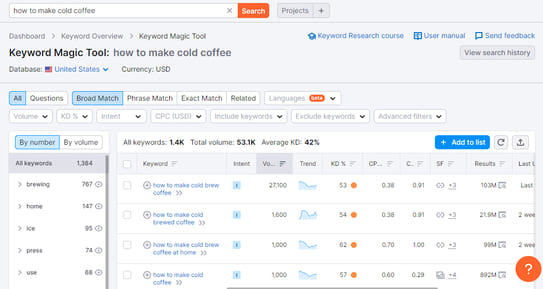
Now, you can see these keywords are difficult to rank for (KD%), so I’ll use the right filters to match the intent and extract easy-to-target keywords.
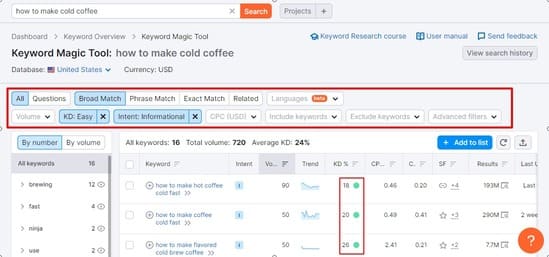
As you can see, the new keywords are all green bullets with difficulty between 15 to 29. That is, these are low competitive keywords.
So, that’s how you conduct keyword research. Here’s a more detailed step-by-step guide on how to find low competitive keywords.
2. Match the search intent
What is your primary goal for optimizing blog posts for SEO?
To rank on Google.
And, what’s Google’s primary goal?
To serve the most relevant answer to the user’s query.
Then what should you do to rank on Google?
Write blog posts in a way that is the best answer to the user’s query. That is, to match the searcher’s intent.
Now, what is search intent?
Search intent is the reason why the user is searching for the term. There can be many intents behind a term.
Let’s take coffee as an example.
- Search terms like “types of coffee mugs” and “types of coffee beans” are informational because the user casually searches for information.
- Search terms like “best coffee mugs” and “best coffee powder” are navigational because the user is looking for websites that will direct him to the right places to find these products.
- Search terms like “buy coffee mug” and “buy coffee powder” are transactional because the user asks Google to show him the best place to buy these products.
Now, if for a transactional query you write an informational post, then you won’t rank.
That’s why you must first match the search intent and then worry about anything else.
So, how to match the search intent?
I use one of these two methods to determine the search intent.
Use the Google search bar
This method is a bit time-consuming but worth it because it will help you understand Google better.
I learned it from Ahrefs. All you need to do is analyze the top ranking posts in the SERPs for these three Cs.
- Content Type
- Content Format
- Content Angle
Let’s discuss them one by one.
Content Type
To understand the content type, enter a search term and see what type of content comes up. Are they blog posts? Or landing pages? Product pages? Or category pages?
For the search term “how to make cold brew coffee,” you can see that all of the blog posts come up.
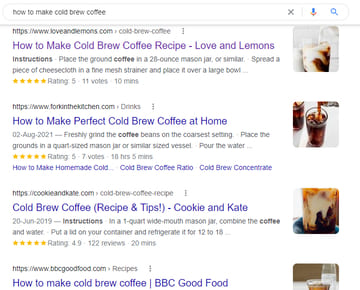
And for the search term “best coffee mugs,” all of the product pages come up.
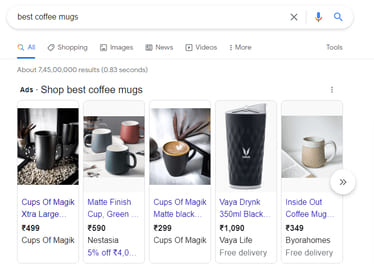
You will understand what type of content you need to create when you run a quick search for your target keyword.
If all blog posts show up, this means that it’s an informational keyword, and you need to create a blog post. And so on.
Content Format
This is the format of the top ranking posts. Are they how-to guides? Step-by-step tutorials? List posts? Review posts? Etc.
For example, when I search for “how to make cold coffee without a blender,” all of the posts with the common keyword “how to” show up. It means that a how-to blog post is good for this keyword.
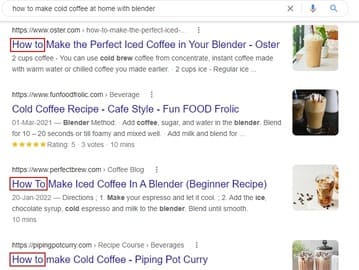
And for the search term “best coffee makers for home,” most of the list posts show up.
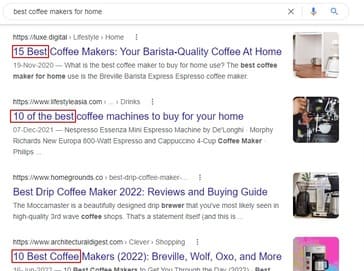
Ideally, you should create a similar content format that showed up for your keyword.
Content Angle
The content angle is all about the unique selling point of the ranking posts. What unique value makes them rank on Google?
For the transactional search term “buy iPhone 13 pro max,” all of the ranking posts are selling iPhone features like color, RAM, etc.
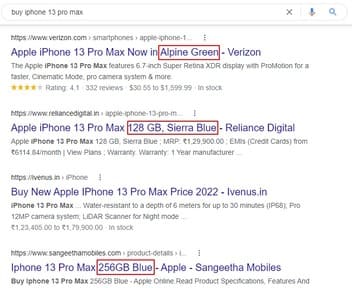
And for an informational query “how to make hot coffee at home,” all types of qualities show up.
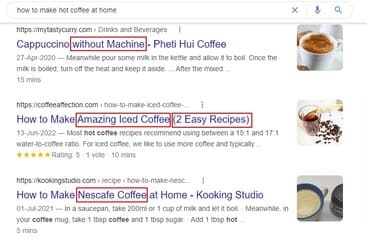
You will notice different angles for these content pieces. All you have to do is follow a similar pattern.
So, this is how you can understand the search intent better using the Google search bar.
Use SEMrush keyword research tool
Using the SEMrush keyword research tool is an easier and faster process.
Just enter a search term on the Keyword Overview tool of your SEMrush dashboard. Then check out the “Intent” section.
For example, I would enter the search term “how to make coffee,” and the intent is informational.
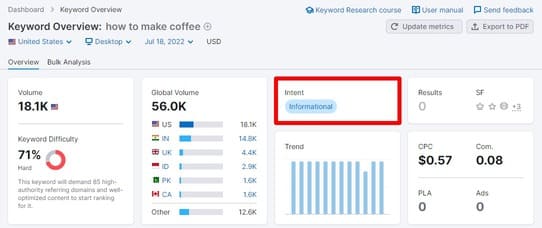
This will tell you about the intent, and you can also follow the Google method if you want to do more.
3. Follow the EAT principle
Another vital aspect of ranking a content piece on Google is its credibility.
Google uses the EAT (expertise, authoritativeness, trustworthiness) as three of the top Search Quality Rater factors to analyze page quality.
Some of the things that Google checks to understand the page quality are:
- The author’s expertise in the subject matter
- The overall quality of the website
- Content quality (is it valuable or helpful to the audience?)
Overall, the more positive a page’s signal proves its credibility, the higher it should rank.
Why EAT?
People make important decisions based on the answers they get from Google. That’s why Google wants to provide the most accurate, correct, and valuable solutions.
And Google uses EAT to ensure that.
Expertise
Google will rank content based on the expertise of the author writing it. For example, a blog post on medical advice published by a doctor (with years of experience) is more valuable than a random article by any writer.
Authority
Google also checks for the site’s authority (or author) in the space. The more mentions on other expert sites, the more your site’s authority.
Trustworthy
For checking trust, Google checks the author, website, and content. How trustworthy is the content published on your site? Is your business trustworthy? Do other people trust you?
These factors closely apply to YMYL sites, but EAT affects all sites to some extent. Because these factors are true for all pages, each industry requires expert advice unless it’s a search for cute puppies.
The more you can show expertise, authority, and trustworthiness on your site, the better. Here’s a more detailed guide on how to improve EAT to get more search rankings.
4. Write valuable posts
The most important thing to make a blog post rank on Google is its content value.
It’s logical; with so many competing blog posts, Google wants to serve the best one to users.
If your content isn’t valuable, then no matter how much of an expert you are or how perfect the keyword research is, it won’t rank.
There are many ways to add value to a blog post:
- Cite credible sources when stating research statistics.
- Add proof as much as possible, for example, screenshots.
- Add first-hand experience to your posts. If you don’t have it, then interview experts and collect theirs.
- Don’t make any claims for which you don’t have any proof to show.
Shelley Walsh, the content strategist at Search Engine Journal, recommends writing content pieces as a journalist.
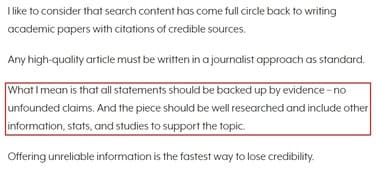
I write long-form, detailed, and actionable posts, which tend to work for my clients and me.
By long form, I don’t mean blog posts stretched only to follow a specific word limit.
I mean blog posts with a step-by-step process, explaining everything in detail and better than other ranking pages.
Blog posts that actually teach the audience and give them concrete steps to follow.
5. Install an SEO plugin
The easiest way to ensure that you’re optimizing your blog posts for SEO is to install an SEO plugin.
I’ve used Yoast SEO plugin for the last two years, and it was OK. Then I switched to Rank Math SEO. And it’s great!
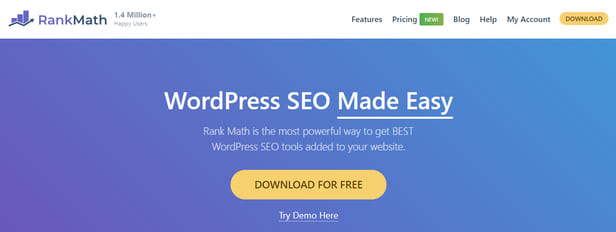
Rank Math is free to install on WordPress. After installing, here is how it looks on the WordPress post editor window.
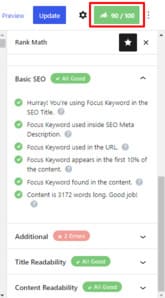
It shows the blog post’s SEO score based on its SEO friendliness.
- A green check mark appears when you follow an SEO practice.
- A red cross mark when you don’t.
What’s great is that RankMath has an in-built Content AI tool that analyzes your blog post to give specialized SEO recommendations to help it rank better. All you have to do is enter your keyword.
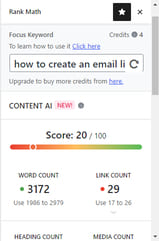
Then it will recommend semantic keywords that will add more to your blog post. You can also check out questions and link suggestions.
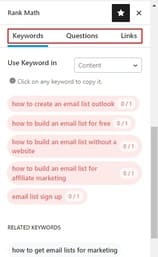
The more similar keywords the search bots find, the better they will understand your blog post and the higher your search rankings.
Check out the Rank Math plugin here.
6. Use the keywords correctly
Using keywords throughout your content piece is equally important as doing keyword research. But that doesn’t mean you put the target keyword after every 200 words.
In fact, keyword stuffing can affect your site negatively.
Luckily, you don’t have to stuff keywords, you just have to use them in the right places.
Because we still need to send the right signals to the search bots.
So, where should you use keywords?
Your main keyword should always be in your blog post headline. For example, check out how all these pages used the keyword “SEO copywriting” in their title tags.
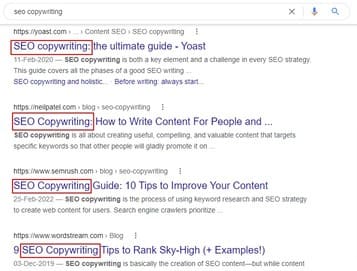
Then, using the keyword naturally within the first 100 words is ideal. Such as, Jacob used “how to become a copywriter” in this example.
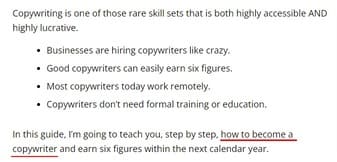
Another great place to use the keyword is in your top-level subheadings. Notice how Ahrefs used the keyword “long-tail keywords” in most of their top-level headings.
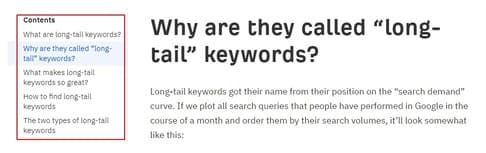
You can also use keywords in your image alt tags. But you must be careful here, alt tags are not about stuffing keywords.
Alt tags are for physically impaired people so that they can understand the image. Use keywords only if it allows.
These are a few of the places where you can use keywords. Again, it’s not about keyword stuffing. It’s about using them smartly.
7. Add fresh information
Add fresh information to your blog posts to rank on Google.
Just like providing valuable information, Google wants to deliver the latest, credible, and accurate information to its users.
This graph by Moz shows how with time, the value of fresh content pieces decreases.
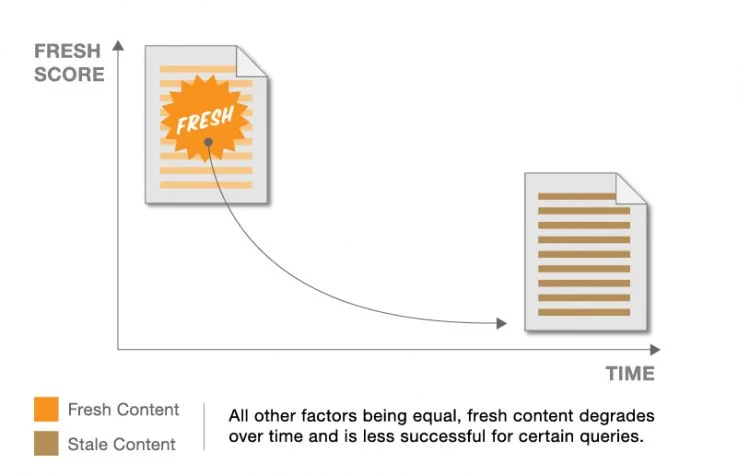
That’s why you would notice the top ranking posts are updated regularly. They’re ranking because they present a fresher perspective on the content.
So, make sure you’re providing correct information (always add proof) and update old blog posts to give them a push in search rankings.
8. Add visuals
A big part of SEO is also about providing a good user experience.
Your readers don’t want to read a wall of text. They would take less than 8 seconds to leave your site and click on another post. Why? Because they’ve got many options.
But do you know that the time spent on a page is also considered while ranking a page? Yes, it’s an important ranking factor.
- The more the user spends time on your site, the better.
- The more the user engages with your site, the better.
That’s why you should do everything to make your readers stay longer on your site.
An easy way to do this is to add visuals. You can add images, gifs, videos, etc. to your content to add flavors to your content.
I like to add screenshots. They do both for me – work as proof and spice up my content.
That’s why you might have noticed I’ve included images in almost every tip.
How would you feel if I tell you images also drive traffic? Well, it’s not much, but I got 24 clicks from 13k impressions.
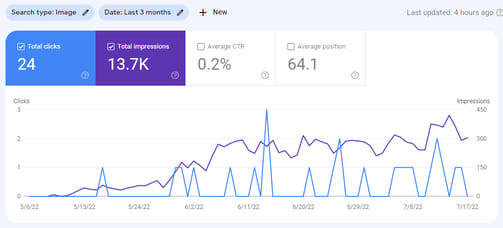
So, optimizing your images for SEO is great if you consider every click valuable.
9. Write a catchy title
Everyone will read your blog post headline, but a few of them will read the content inside.
This one thing just makes headlines a crucial factor in improving your search rankings with time.
How?
Google notices users’ behavior on a SERPs page. It looks for the headline that gets the most clicks, and if the content is also better, then the search rankings of that page increase.
Let’s take an example. Of all the headlines below, suppose you find the second one interesting.
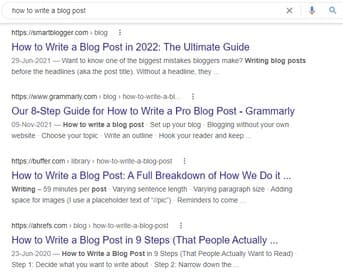
So, you’d click on the second headline instead of the first one. And so does the other users who land on this page.
Google will track this for a while and find out that people are clicking on the second link instead of the first one. That means the second one is a better post. Soon after, the second post will jump to the first place.
So, some of your work is done if you can create some catchy SEO friendly titles.
How to write a catchy SEO friendly headline?
Writing SEO friendly blog post headlines is like following a checklist. You just have to make sure you are doing these things:
- Keep it up to 70 characters long.
- Include the main keyword (preferably in the beginning)
- Add curiosity-generating elements to encourage a click.
If you’re targeting a long tail keyword, there isn’t much you can do about it. But crafting witty titles is totally doable. For example, check out this title by Jacob Mcmillen.

It’s short, keyword optimized, and attention-grabbing. Learn how to write SEO friendly headlines here.
10. Add links properly
Links are of high importance in SEO. Whether internal links, external links, or backlinks, each one of them contributes to SEO.
While backlinks are not in your control, you can leverage the other two types to work for you.
So, let’s discuss them one by one.
Internal links
Just like backlinks, internal links are valuable. Backlinks pass the link juice from other sites to yours, internal links pass the link juice from your older pages to the new post.
So, until you build some backlinks, you can use internal links to increase your page authority.
The best SEO practice to put internal links is to add links to the relevant pages.
What do I mean by this? I mean to add links to the old pages that are relevant to the topic covered in the new post.
For example, I added an internal link to “how to create a content plan” to the post “how to brainstorm blog post ideas.” Why? Because both topics are relevant to each other.

You don’t have to overdo it. Just put 3 to 4 links this way.
External links
Adding external links is like telling search bots to categorize your page with these other high-quality sites.
But another reason is to cite credible sources. If you’re stating a fact or research statistic, it’s always a good idea to link to authoritative sites instead of some crappy site.
For example, whenever I talk about domain authority, I link to Moz’s guide because it’s a credible site. They literally built the concept.
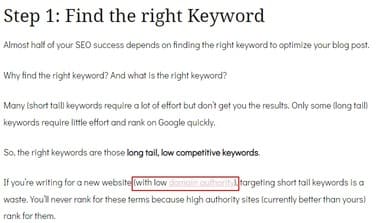
Backlinks
Building backlinks should be a never-ending process for you. The more backlinks you can earn, the better. So, publish guest blogs, or do cold email outreach. Do whatever works for you.
11. Optimize the meta description
The meta description is one of those places search bots analyze closely to learn more about the content.
That’s how it becomes one of the best places to optimize for SEO. What can you do to make it SEO optimized? You can do these things:
- Use the target keyword
- Keep it 160 characters long
- Make it curiosity generating.
Using the Rank Math plugin, you can easily add a meta description to your new posts.
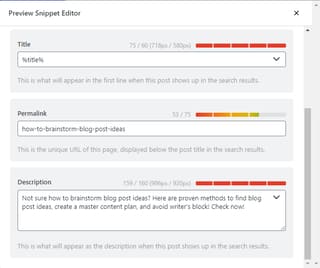
12. Optimize blog post URL
URLs should also be SEO optimized. Why? For the same reason, search bots read URLs to rank blog posts.
So, how to optimize a URL for SEO?
Optimizing a URL for SEO is simple; all you need to do are these things:
- Keep it short
- Use the target keyword
- Don’t use numbers, or special symbols (#,$,%,-)
A few days ago, I noticed that if I use the exact target keyword in the URL, the post starts ranking quickly.
For example, I published this blog post with the title “how to brainstorm blog post ideas in your SEO content strategy” and used the target keyword in the URL – https://ektasw.com/how-to-brainstorm-blog-post-ideas/.
In only a week, it’s ranking for 12 keywords. And it includes the target keyword also.
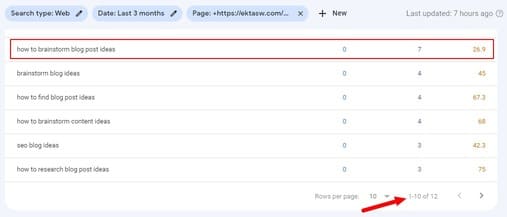
13. Improve readability
This one is a no-brainer.
What is Google’s priority?
Its users.
What does Google want to do?
Provide the most relevant answer and a wonderful user experience.
What’s your priority?
Rank on Google.
Then, what automatically becomes your priority?
Users, and to provide them a wonderful reading experience. Such that they spend more time on your site and signal Google to rank more of your content.
Other than adding visuals, there are more ways to improve the readability of your content:
- Write in a conversational tone
- Write shorter paragraphs (no more than 3 sentences)
- Write simple sentences (don’t use fancy vocabulary)
- Use bullet points
- Use humor
- Make sure the sentences are flowing (use transition words)
Just do whatever it takes to keep your readers longer on your site. Don’t give them a wall of text to read. They would leave.
14. Create topic clusters
Topic clusters help greatly in improving the search rankings.
But first, what is a topic cluster?
A topic cluster is a group of pages that cover the sub-topics of the main topic and are interlinked.
This illustration by Hubspot is a perfect explanation of a topic cluster.
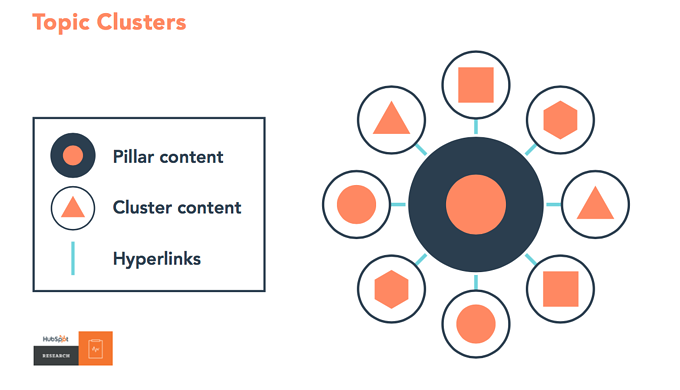
Let’s take an example.
Suppose I publish a blog post on “blog SEO,” then this would be my pillar post.
And the sub topics like link building, on-page, off-page, SEO blog post writing, etc would be cluster pages.
And all of the cluster pages would be linked to the pillar page internally.
So this is a topic cluster.
Now, why topic cluster?
How does a topic cluster help in SEO?
Topic clusters help build a hierarchical site. Google recommends sites follow a logical sequence. Such that a site is divided into categories and each category into pages.
SEMrush shows the perfect image representation of a simple site structure.
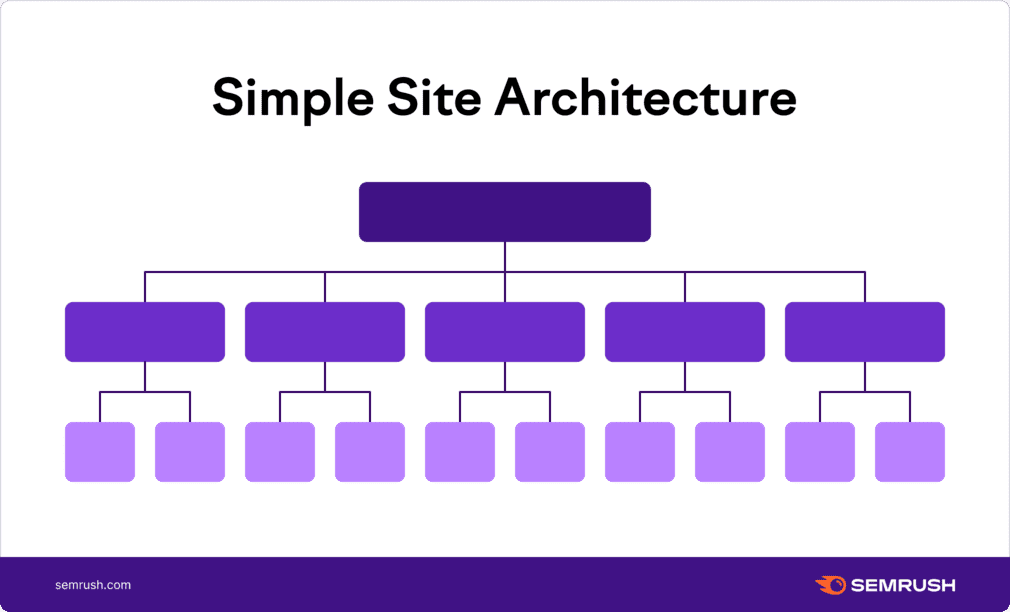
For search bots, this type of structure is easier to crawl. For your site, more of your pages are discovered. In return, more pages rank.
So, use the topic cluster strategy to optimize your blog for SEO.
Of course, you can’t optimize a single blog post with the topic cluster method, you will have to plan a whole topic for it. Learn how to plan your blog content here.
15. Leverage social media
While social media and SEO are two different things, they’re interrelated.
How? Let me explain.
When you publish a new blog post, nobody knows it exists yet. And if you leave it that way, no one will ever see it.
When a new post is published, search bots keep an eye on it to see how the audience interacts with it.
If Google sees no activity, it simply believes that the post is not worth ranking.
That’s why you should use social media to drive the first few visitors to your new blog post so that Google can rank your post based on the audience’s behavior.
For that, you can enable social sharing using a plugin like Social Warfare. It will display social sharing icons like this:

And you can promote your new blog post yourself to get more readers.
Conclusion: How to optimize your blog post for SEO?
So this is how to optimize your blog posts for SEO.
You can do so much more than optimizing a blog post for SEO. That’s why I have created this 35+ point SEO checklist that includes both on-page and off-page parameters.
Tell me, do you optimize your blog posts for SEO as you write them? Or do you write first and optimize them later?
More resources to check out:
- How to check your competitors’ keywords?
- How to publish a blog post on WordPress?
- Best keyword research tools for bloggers
I hope you found this post helpful. Follow me on Twitter, Facebook, and LinkedIn. Or why not subscribe to my newsletter and get blogging and writing tips straight to your inbox weekly?




