As a blogger, the one thing you’ll be doing for a long time is publishing new blog posts. For that, you’ll need to find blog post ideas. So, how to brainstorm blog post ideas?
The best way to avoid writer’s block and constantly publish great content is to have a handy list of potential blog post ideas and a master blog content strategy. Such that whenever you need to publish a new blog post, you can refer back.
To create such a content strategy, you should have a process of generating blog post ideas. So, how to generate blog post ideas?
After writing content for my blog and clients for three years, I’ve found some amazing ways to find blog topics.
In this post, I’m going to share the proven methods with examples that work.
Want to save this pin for later?

This post may contain some affiliate links that is I may earn a small commission at no extra cost to you that I would use to maintain this blog. Thanks for understanding.
How to Brainstorm Content Ideas for Your Blog?
Brainstorming content ideas is overwhelming if you’re really “brainstorming”. You will be staring at the blinking cursor only to find out that nothing comes to mind that easily.
If somehow you manage to get some ideas, you’re unsure if that’s what your audience wants. In reality, ideas are not brainstormed – they are discovered.
That’s right, you don’t have to come up with new blog topic ideas. You just have to find them. So, how to find blog topic ideas? That I’ll teach you.
You should follow these proven methods to get blog post ideas.
First, open a new Google Sheet (or a pen and paper). You will need it to add any ideas you find.
If you want, then you can also add your blog categories as headings. For example, my blog categories are blog writing, SEO, social media, and growing blog traffic.
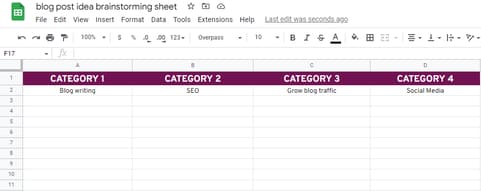
By doing so, you can categorize better and make sure that you have enough content ideas for each category.
Done? Let’s get to the methods.
The first few methods will teach you how to collect as many ideas as you want. In the later methods, you will also learn how to validate those ideas using keyword research and figure out if they are worth targeting.
1. Use Answer The Public tool
The easiest way to get into writer’s block is to start from scratch. You might end up spending hours and nothing good will come up.
Therefore, you should start with a tool, Answer The Public, to generate blog post ideas.
So, how to find ideas for blog posts using Answer The Public?
Answer The Public is a great tool that spits many blog post ideas around the keyword you enter. For example, when I enter the topic “SEO writing” in the search bar, here is how the results come up.

As you can see, there are 315 results for SEO writing. You can also download a CSV file of all these ideas. When you scroll down you will see the ideas categorized. For example, this image is of all the ideas in the questions category.
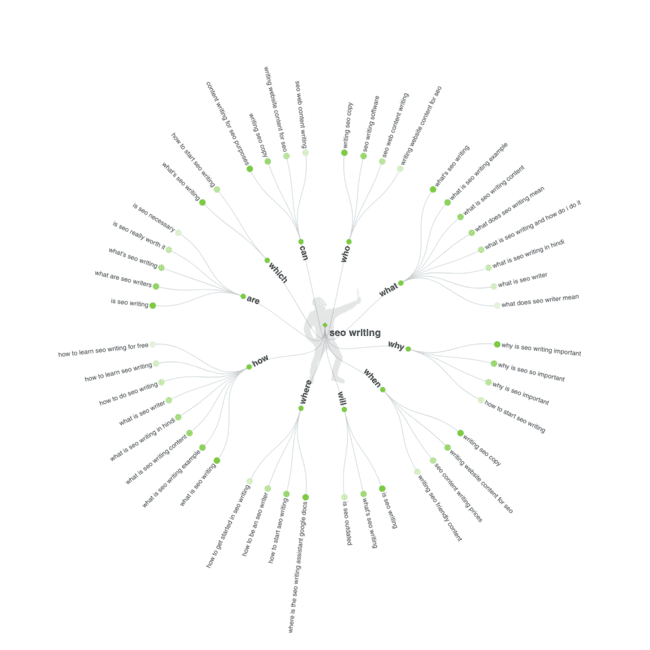
But if you find this image hard to read then you can also click on “Data” to view it in a grid format.
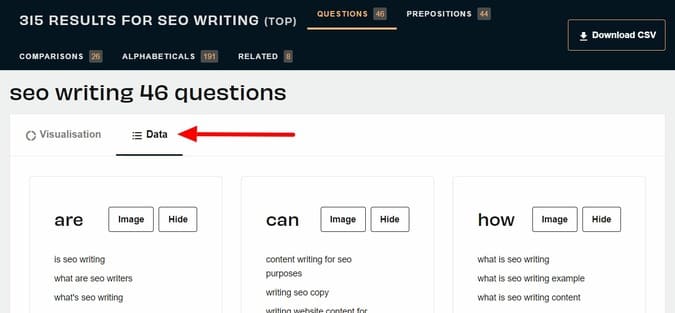
After scrolling further, you will notice more ideas organized in alphabetical order.
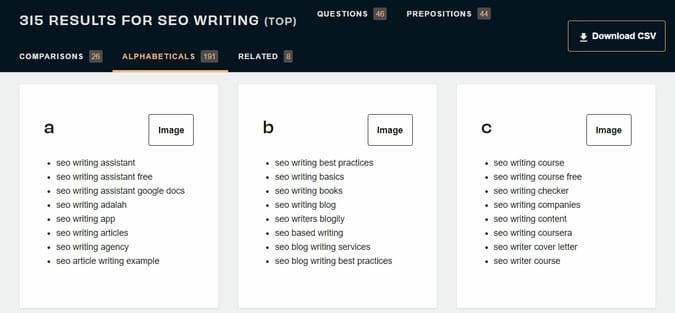
So, these are a ton of ideas. Most of them will not make sense, so go through them and pick those that you think will work best with your target audience.
Put those ideas on your Google Sheet. You can use the Answer The Public tool for other categories.
This method is effective but will not help you validate ideas. Because Answer The Public tool does not give any analytical data like search volume or SEO difficulty. So, collect as many as you want – we will validate them in the later steps.
2. Use Google Search smartly
Another way to generate blog post ideas is to use Google smartly.
Smartly!? How to get blog ideas using Google? Well, there are three places to find blog post ideas.
Use the Google Search Bar
You already have ideas to start with. All you have to do is put a term in the search bar and hit the spacebar. For example, I have put “SEO writing” in the search bar, hit the spacebar, and the results show up.
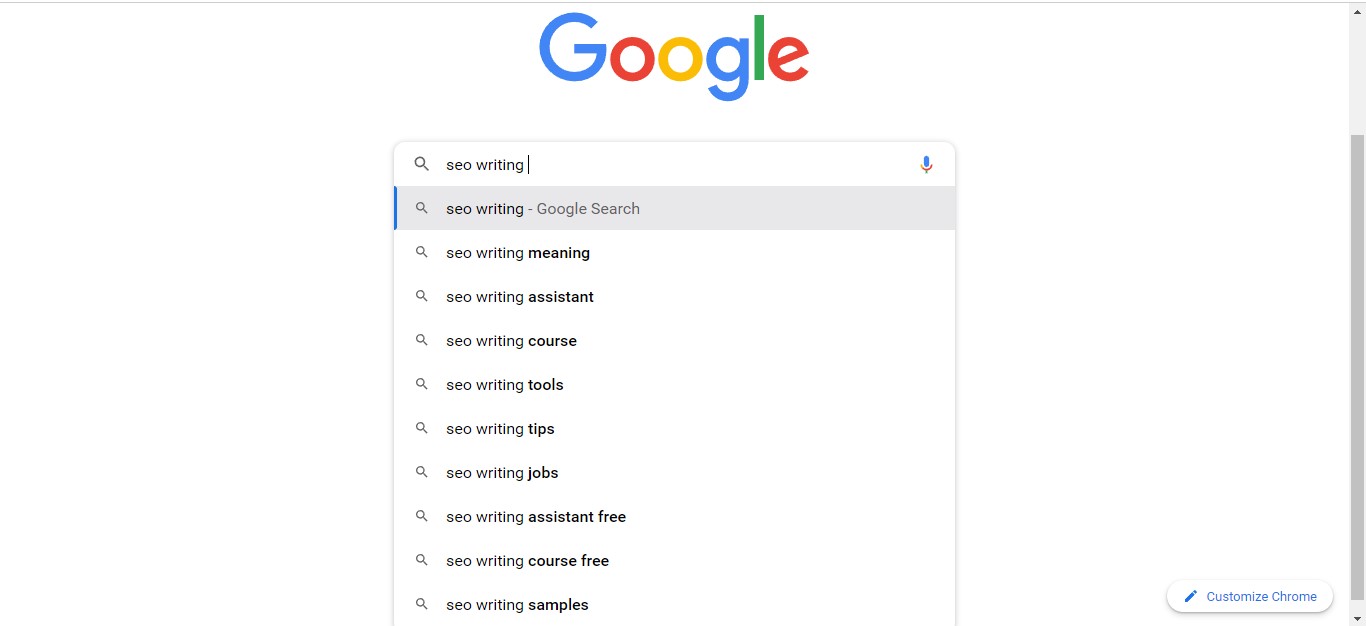
I can pick many good ideas from here like
- SEO writing course
- SEO writing tools
- SEO writing tips
- SEO writing course free
And I can use these ideas to come up with different blog post versions. For example, using the idea of “SEO writing tools” I can create a blog post on “13 best SEO writing tools for beginners”.
Using the “People also ask” section
When you hit enter for a key term then on the results page you will see the “People also ask” section. This place is a goldmine because Google itself is telling you to write content on these ideas.
Suppose I searched for the same keyword. Then the “people also ask” section looks like this.
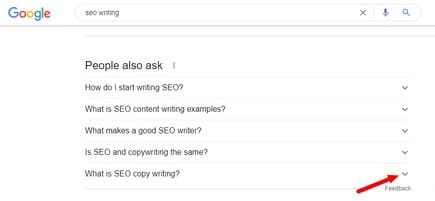
You can see there are some pretty good ideas to create blog posts. And when I click on the dropdown arrow more ideas will pop out.
Using the “Related” section
When you scroll down to the bottom of the search results page you will find this related section. This is another place where Google is telling you that people are also searching these queries.
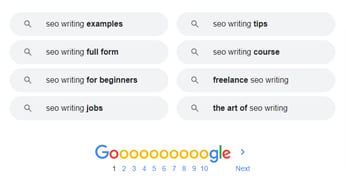
The best part, when you click on one of these terms, a whole new set of “Related” searches show up. For example, I click on “SEO writing for beginners” and see how different the new terms are.
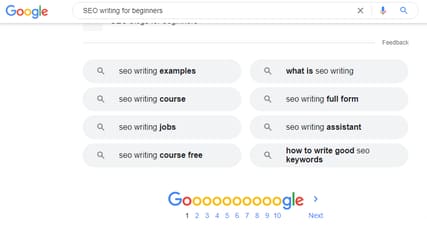
Now, don’t you also think that Google is a great place to collect blog post ideas? So, use these strategies to find blog post ideas for different categories.
3. Ask your Social Media Followers
You must be wondering, can I ask my followers what they would like to read? Will they respond? Well, yes.
I tried this trick and it works. In fact, I have used it many times. For example, I once created a poll on my Facebook group if they have a blog or not.
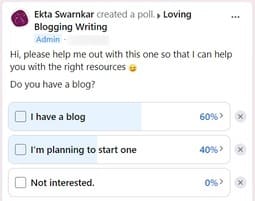
40% of group members did not have a blog. So I published a blog post on “should you start a blog” explaining why they should have a blog and how my blog helped me land my dream job. And the post is well received.
Another time, I asked what they would like to learn.

And I immediately created a blog post on “How to write SEO-friendly blog posts” and published an ebook on the same. The ebook gets me good sales every month.
Similarly, I created a blog post on “How to write blog comments for SEO” and it has got 50+ comments.
And the list of “beginner-friendly affiliate programs” has 40+ comments.
My facebook group is very small (less than 200 members) but I still consider their opinion. If you don’t have a facebook group then you can create polls on other platforms like Twitter or Linkedin – wherever your target audience is. So, this is how to find blog post ideas using social media.
4. Ask your email list subscribers
Similarly, you can ask your email subscribers about blog post ideas that you have in mind but are not sure if they would like to read them.
Once, I wanted to write a blog post on “blog monetization methods for beginners”. But I was not sure about it, because my blog was new and I thought publishing guides and tutorials was a better option.
So, I created a poll and sent it to my email list (at the time my email list was relatively small).
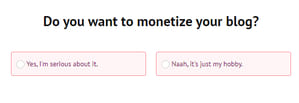
And I got two people to respond positively.

I know two people is not a lot, but if two people from my email list (which was very small at the time) are interested in monetizing their blogs that means more people online would also be.
So, I launched a post on simple methods of monetizing a blog.
This is how you can also use polls and surveys to get answers from your email list subscribers.
5. Use a Blog Topic Generator
Do you want to know how to find ideas for blog posts the easy way? It’s by using a blog topic generator.
A blog post topic generator can help in coming up with many ideas using different angles. Let’s look at my two favorite tools.
Hubspot blog topic generator
Hubspot has a nice free tool, a blog topic generator, to come up with plenty of blog post ideas in minutes.

All you have to do is enter a term in the search bar and then click on the “Add” button. You can use up to 5 terms to add variations. Let’s say I added “SEO writing” then I will get these results.

The first slide shows five blog post ideas. Now, if I want more ideas then I can click on “Unlock 250 more blog ideas” and then download a pdf file.
So, this is how to find 250+ blog topics for blog posts using one term and Hubspot blog topic generator.
Portent Content Idea Generator
Portent content idea generator is my favorite because it not only generates a new blog post idea but also crafts a nice headline to use.
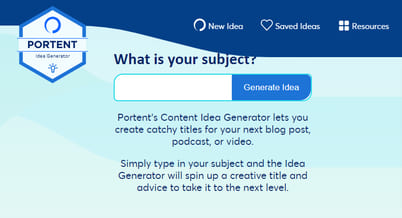
Again using our classic example of “SEO writing” I get this first idea as an attention-grabbing headline.

Some of the ideas may not be genius, so you can scroll down and click on “See another title” to find more.
This is how to get blog content ideas using blog topic generators. Both the tools are free to use.
6. Use the Buzzsumo tool
You might be wondering what if the ideas I find are not trending these days? What if I publish old content?
That’s why you have Buzzsumo to find trending topics. Buzzsumo analyzes social media and extracts the most popular content on a topic.
It’s helpful because if a piece of content has performed well on social media then it will perform well again.
So, how to find trending blog topics using Buzzsumo?
First, you need to go to the Buzzsumo home page, then Content, and then Content Analyzer.
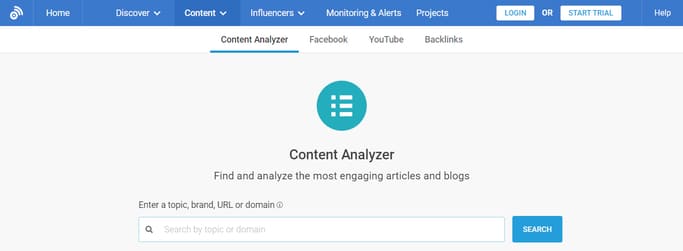
Now when you enter the search term, “SEO writing” in our case, you will get the most shared content pieces on social media based on their share count.
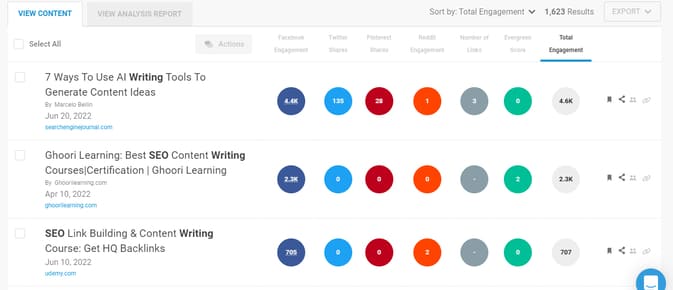
From here, you can generate some great blog content ideas that you’re sure will perform well. Buzzsumo has many other tools like topic explorer, backlink analysis, etc. So, try out different features to find more ideas. You can get a 30-day free trial here.
7. Find easy-to-target Keywords
The most obvious way to find more blog content ideas is keyword research. Not only, keyword research is critical for SEO but also helpful in discovering new ideas.
I use SEMrush for keyword research. You can do the same in your keyword research tool.
Let’s take an example, suppose I search “SEO writing” on SEMrush. I’ll go from my SEO dashboard > Keyword Research > Keyword Overview.
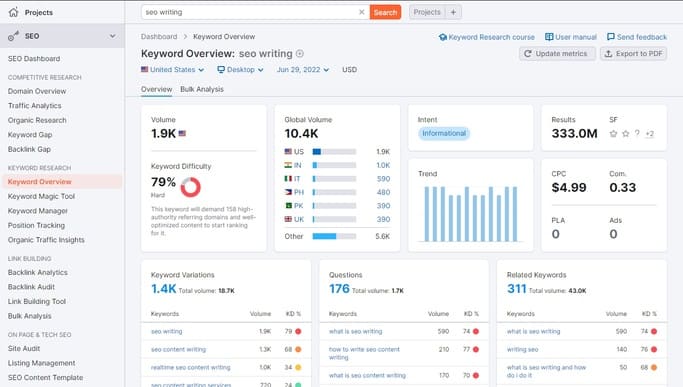
Now, to find many keywords I can choose to view more keywords for any of the sections: Keyword Variations, Questions, and Related Keywords. Let’s go with Related Keywords.
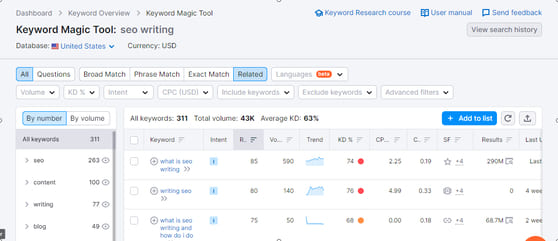
You will notice a lot more keywords showing up. Use the filters to find easy-to-target keywords. Finding low competition keywords is the key to ranking quickly. So follow the tutorial.
You can use keyword research to validate the ideas collected in method 1: use the Answer The Public tool.
8. Use SEMrush’s Keyword Gap tool
SEMrush is my favorite SEO tool, one of the reasons is the keyword gap tool.
Do you know you can use the keyword gap tool to find keywords your competition is ranking for but you aren’t? Do you know it’s the best way to find content in terms of SEO?
Trying to rank for your competitor’s keywords is much easier. You already know that you have the potential of ranking, you just have to create a better version.
So, how to find blog topics for SEO using SEMrush? Follow this step-by-step process.
First, open this query: SEMrush dashboard > Competitive Research > Keyword Gap.
Now, enter your domain in the first column and then your competitor’s domain in the second. For our example, let us take Neil Patel and Backlinko’s domains.
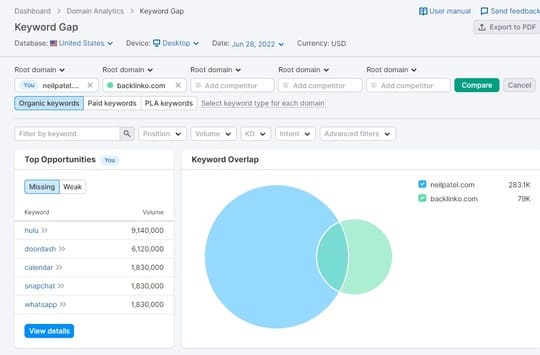
To find out the missing keywords click on the “view details” button on the Top Opportunities column. There you will find many keywords that your competitor is ranking for. So, these are the best blog post ideas to target.
Remember, your competitor is a website that has almost similar (but always higher) Domain Authority as yours. For example, if your site authority is 20 then your competitors should be 25 to 30 DA sites. I took the above domains as an example. If you try to compete against big DA sites then you won’t get any results.
9. Find your Competitor’s Best Blog Posts
This method is similar to the above method. But in this case, we’re going to find all the posts that your competitor is ranking on Google.
How is this different? It is not, but competitive research is much better to qualify blog post ideas.
So, let’s get back to the SEMrush dashboard. This time follow this query: SEO dashboard > Competitive Research > Organic Research.
Now, enter your competitor’s domain. This screen contains plenty of information and you can use every widget to extract insights.
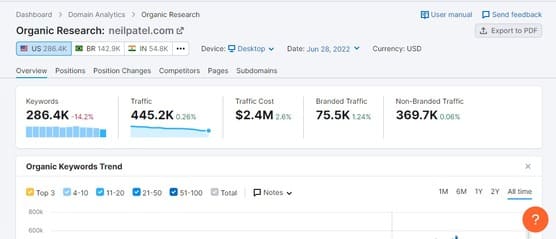
For example, when you scroll down you will find “Top organic keywords”. After clicking on “View all organic keywords” you can find more ideas.
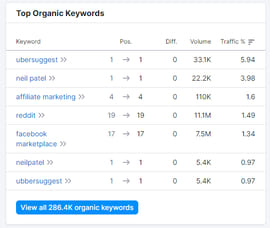
So, this is how you perform competitive analysis to find out more blog post ideas. Here’s a more detailed post on how to find competitors’ keywords.
10. Install the Ubersuggest plugin
Another way to find new blog post ideas is to identify them when you see them. The thing is, you use Google many times, every day and you’re surrounded with new blog ideas. All you have to do is be present and capture those ideas.
So, how can you be present to capture those ideas? Or in other terms, how to find blog topics while doing a normal Google search?
By installing the free Ubersuggest chrome extension.
The extension adds extra insights to your SERPs so you can analyze the results on the same page. For example, when after installing the Ubersuggest plugin I search for “SEO writing” and then I get to see the SERPs with extra info.
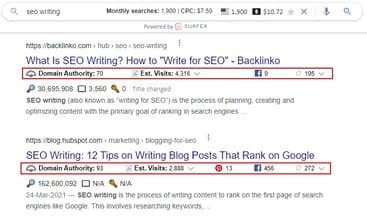
And it even shows some great keyword suggestions on the right side of the screen. You can always keep an eye on these keywords to find potential blog post ideas.
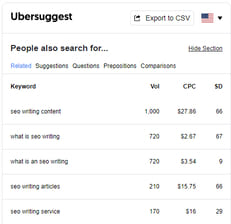
Installing the same plugin will help you validate ideas collected using method 2: use Google smartly.
11. Leverage Blog Post Ideas list
This might be the easiest method to generate blog post ideas. All you have to do is skim through a list of blog post ideas and find ideas that interest you.
Here are a few lists to find amazing blog post ideas.
- 100+ blog post ideas for beginner bloggers
- Coschedule’s massive list of blog post ideas
- Ryan Rob’s blog post ideas list
Although it’d be a hassle to go through massive lists it’s worth it. These lists contain great ideas.
12. Find ideas from blog comments
This method helps you find new blog post ideas by reading blog comments. The comments section is a nice place to learn insights about your blog.
You can figure out how your site is doing, what new blog post ideas should be, and how you can improve the current version of the blog post.
Since we are talking about finding new blog post ideas, let’s learn how to use blog comments to find out new blog post ideas.
When my blog was new, I published a massive guide on how to start and monetize a blog in 7 steps and promoted it on social media. I received this comment from a blogger sharing how her blog is attacked by spam every day.
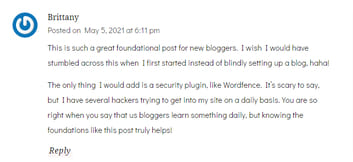
So, I got the idea to publish a detailed blog post on blog security. I immediately added it to my blog content ideas list.
Similarly, I once published a blog post on how blog comments help with SEO and I got this comment from the blogger saying she doesn’t know how to grow her blog DA.
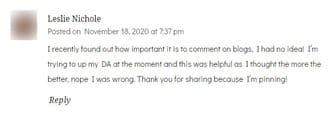
I figured out that publishing an article on how to improve blog DA will be a good option. It’d be a perfect topic for my target audience.
Similarly, you can read others’ blog comments to find new ideas. For example, this comment on a blog post gives an idea to create a detailed step-by-step guide on how to do guest blogging.
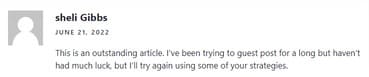
13. Find Ideas from old blog posts
This strategy is also simple and it involves skimming through some of your old blog posts. Why? Because your old blog posts will have some content that you would want to re-write.
While skimming through old pieces you will notice that some topic isn’t explained well. So you might want to create separate articles on that.
So, once go through a few of your old blog posts and you will find some ideas.
How to Create a Blog Content Strategy?
Hopefully, the above strategies will help you come up with enough ideas to write a content plan for your blog.
Writing a content plan is easy. All you have to do is categorize these ideas and set up days to publish them.
But that’s not all about it, I go into detail on how to write a blog content plan in this blog post. You will get a step-by-step process of creating a blog content plan.
If the above strategies aren’t enough, the post has more ways to come up with content ideas.
Conclusion: How to Brainstorm Blog Post Ideas
So, these were the best ways to brainstorm blog post ideas.
Creating a blog content plan is work, but it’s for one time. After you prepare a content plan and follow it, you will skip hours of frustration.
Now that I have seen its power, I am all about organizing things. So, I created a blog planner to use to manage blog content. And it’s free. You can download it here.
So tell me, which method of brainstorming blog post ideas was your favorite? Have you tried the Answer The Public tool before?
More resources to check out:
- How to write SEO-friendly blog posts?
- Best keyword research tools for bloggers
- Best writing tools for bloggers
- Blogging resources for beginners
I hope you found this post helpful. Follow me on Twitter, Facebook, and LinkedIn. Or why not subscribe to my newsletter and get blogging and writing tips straight to your inbox every week?




