Is the question “how much does it cost to create a blog website” worrying you? Blogging for fun and blogging for business are two different things. For fun, you don’t need to invest anything. But if you are blogging to make a living then you should know the answer.
Before starting a blog, it’s a good idea to calculate how much it will cost to do it. This way you save money on unwanted expenses and focus on the most important thing, which is growing your blog.
The answer to the first common question “does creating a blog cost money?” is: Yes, it costs money to start a blog to make a living. However, if you want to start a blog as a hobby then you can get started with free resources.
But I know that you’re smart enough to know that if you’re investing time and effort into building something then you want returns. At the same time, you want to avoid wasting money.
That’s why I have created this blog post on how much it will cost you so that it’s enough to get started.
So, how much does it cost to create a blog?
Creating a blog from scratch can cost anywhere between $35.4 to $400. The basic price of $35.4 is for web hosting and the advanced price is for other added features.
But this is not it, keep reading as I’ll break down what is most needed and what’s not.
Want to save this pin for later?

This post may contain some affiliate links that is I may earn a small commission at no extra cost to you that I would use to maintain this blog. Thanks for understanding.
Okay, let’s begin.
Can You Start a Blog for Free?
In one word, yes. You can start a blog for free but if you’re blogging for business then I would not recommend doing that. Because a free blog is limited in features. You can’t:
- Customize your blog design,
- Optimize your blog for SEO, and
- Monetize your blog completely.
So, if you want to start a blog as a hobby then a free blog is a good option. But if you’re planning to monetize it someday then you’re going to regret your decision.
I started my first free blog and built it but I can’t do any of these things. So, I had to shut it down and start a new blog.
If you’re serious about blogging then you must not start a free blog.
Are you short on money? Then starting a self-hosted blog isn’t that expensive. In fact, it will cost you the price of a coffee mug monthly.
Now, let’s break down how much money it costs to start a blog.
Cost of Starting a Blog on WordPress
Here are all of the important things you need to have to start and manage a blog. I will also tell you which one is important and which is not so that you can choose to buy them or ignore them for now.
I have not given equipment recommendations because all you need is a working laptop and a reliable internet connection. So make sure you have both.
1. Web Hosting (Most Important)
Price: $35.4 per year
The most important step for owning a self-hosted blog is to get good web hosting. And, frankly, it might be the only thing you need to get started.
Web hosting will provide you with a place to store your site data. It will keep your site safe and running. I’m currently hosted with Bluehost and it’s been my web hosting for two years now.
I recommend you host your blog with Bluehost, as it’s beginner-friendly, affordable, and works great for new websites. Plus, they have 24*7 customer support that will help you with all your questions. You can contact them through chat, call, email, or social media.
Starting a blog with Bluehost will cost you $2.95/month and $35.4 in a year. I think the pricing is the best part of Bluehost as it becomes easily affordable to everyone.
Check out Bluehost web hosting here.
2. Domain Name (Most Important)
Price: $0 with Bluehost otherwise $11 to $15 per year
Next is the domain name and it is another important thing you must own to run a blog successfully. A domain name is your website address.
For example, ektasw.com is my domain name, when someone enters this address on the Google search bar and searches for it then they land on my website.
So, now that you own a place (web hosting) to store your content you need an address for it. When you host your site with Bluehost you don’t have to spend money on buying a domain name.
Why? Because with Bluehost you get a domain name for free for one year. Normally it would cost you $11 to $15 a year. So, if you choose Bluehost you will save money on a domain name.
Claim your free domain with Bluehost here
3. Custom Domain Email (Less Important but Recommended)
Price: $0 with Bluehost otherwise $72 per year
Having a professional email will help you in building a stronger brand image but it’s not that important. I mean, you’ll be able to run your blog perfectly without a domain email.
Here’s what a domain email looks like – [email protected]. For example, if your name is Sarah and your domain name is easyblogging.com then your custom domain email becomes – [email protected].
As you can see, a custom domain email looks more professional. Getting a domain email from Google Workspace costs $6/month that will cost $72 per year.
But, if you choose Bluehost then you get to create five custom domain emails for free. Yes, you can create five different email addresses for different purposes using your Bluehost account. This is another great way to save money.
Claim your free custom domain emails with Bluehost here
4. CMS WordPress (Most Important)
Price: $0
You have a web hosting and domain name now you need WordPress, a Content Management System to manage your blog’s content. Here is where you will create, edit, post, and publish your blog posts.
WordPress hosts 43% of the internet and is the perfect choice for CMS. Using WordPress is easy and it is the most SEO-friendly. The best part, WordPress is free to use for everyone.
When you set up your blog with Bluehost, WordPress is automatically installed on your Bluehost dashboard. You will not have to do anything other than set up your WordPress password.
So, you can use WordPress for free without any payment.
5. WordPress Plugins (Most Important)
Price: $0
To add functions to your site you will need to install WordPress plugins. There are both paid as well as free plugins on WordPress. But, I’m going to recommend to you the best free plugins that I use on my site too.
- AntiSpam Bee – to automatically block spam comments on your site.
- Contact Form 7 – to collect your audience’s questions and queries.
- Easy Table of Contents – to display a table of contents in every blog post.
- Elementor – to design professional websites (you don’t need it if you have a Bluehost WordPress builder account).
- Insert Headers and Footers – to add extra codes to your site.
- ShortPixel – to automatically compress images to small file sizes.
- Pretty Links – cloak affiliate links and create clean links.
- Redirection – to redirect broken links to another URL.
- UpdraftPlus – to take backups of your site.
- WP-Optimize – to clear cache and improve your site performance.
- Yoast SEO – to optimize your blog posts for SEO.
All of these WordPress plugins are free so you don’t have to pay a dime for them. Here are some more WordPress plugins that I recommend installing.
6. Premium WordPress Theme (Less Important but Recommended)
Price: $60 to $129
Yes, there are free themes that are beautiful but most of them can ruin your site. But I found an amazing free theme (that I used for more than a year) Astra theme.
If you want to keep the costs low then you can get started with the free version of the Astra theme.
But a premium theme has its benefits. It can help you design your site just the way you want. Currently, I’m using the CoachPress theme. It has given my site advanced SEO features and I love the feminine design. It costs only $59.
If you don’t want a feminine website then another option is the DIVI theme. It’s a wonderful drag-and-drop theme to design a professional website.
And if you want it this way, you can start using the free Astra theme and upgrade to the premium version whenever you want.
7. Logo Design (Most Important)
Price: $0
Having a professional logo for your blog is also important as it will become your brand image in the future. Yes, some people invest in expensive logo designers but as a beginner, you don’t have to.
You can design a beautiful logo for free using the free Canva tool. Choose a logo template or start from scratch. Sign up for a Canva account because it will help you create blog graphics, social media posts, pinterest pins, etc.
8. Email Marketing Tool (Most Important)
Price: $0
To build an engaging audience you will have to create an email list. In fact, your email list is where you will start making some income. So, creating an email list is crucial for your blog.
I recommend you start building an email list from day 1. Such that you keep nurturing it build an engaging list.
Starting an email list used to be expensive, but not anymore. Because today, most email marketing tools offer a free plan for beginners. For example, when I started building an email list from scratch I signed up for Mailerlite.
Mailerlite is free for the first 1000 subscribers, which is a lot. It will take you a few months to reach this limit. And by the time you reach there, you’ll have already learned how to monetize your email list. So, you can start building an email list using Mailerlite for free.
9. Social Sharing Plugin (Most Important)
Price: $0
When you’re a new blogger you must not ignore social media. Because getting search traffic takes time, therefore, your only option to start building an audience is social media.
So, I recommend you encourage social sharing on your blog posts such that more people share it with others and you drive more traction. Again, it will be free and you don’t have to invest in any premium plugins. Although there are many premium solutions you don’t necessarily need them.
All you need is a social sharing plugin called Social Warfare and it will display these nice social media sharing buttons next to your posts.

You can then ask your readers to share your blog posts so you can get more traffic.
10. Stock Photography (Less Important but Recommended)
Price: $297 per year
Do you want to maintain your blog brand image? Then using a stock photo membership is a great option. You can get a membership of any premium site as they offer many other things like templates, content calendars, content post ideas, etc.
But if you’re looking for an absolutely stunning and affordable stock membership site then I recommend you check out Styled Stock Society. It only costs $297 annually. I have used it for a while and then I found another option.
What’s that? I upgraded to Canva Pro as it has a massive stock of premium stock photos. I only pay $10 per month and use all premium photos, and features. Isn’t it great?
But if you want to keep the expenses minimum then you can also use free stock photography sites like Pexels, Pixabay, etc. They also update the stock regularly.
11. Social Media Scheduling Tool (Less Important but Recommended)
Price: $0
As a new blogger, you must focus on building your audience using social media. But spending too much time on it is not a good use. If you try to do so, you’ll find yourself in the constant circle of creating and posting on different social media platforms.
But you still need to be active on social media to make it work for you. So, what’s the solution? It is to automate social media. Such that you schedule content for different social platforms in advance and it gets shared automatically.
Scheduling makes it possible for you to be active even when you can’t. You can bulk create content and schedule it at the same time, this is much more time-saving and effective.
To schedule social media content I use Hootsuite. It has both free and premium versions. The free version allows you to add up to 30 posts in one day and three social media profiles. The free version is enough, but if you want then you can upgrade to the premium version.
Most platforms have an in-built scheduling tool, such as Twitter, Pinterest, Facebook, etc. So you can also use it to schedule content.
And, if you want to send out your blog posts directly then use the free plugin Revive Old Posts. You can add up to 2 profiles and your blog posts get shared automatically.
12. Blogging Courses (Less Important but Recommended)
Price: $199
Of course, learning how to blog before starting a blog is a good way to approach blogging but just getting started is much better. That’s why I have put this option in the less important category.
Because I believe that you learn it much better when you practice it. And there’s no limit to how much you can spend on learning. I’ve bought many courses so far and I still buy new courses as soon as I find them. So, these blogging courses are important but not when starting a blog.
But, if you don’t want to waste time (like I did) trying to figure out everything by yourself then at least learn the basics. If you see it this way, you’re wasting both time and money trying to figure out things. But if you know how things work you can do it quickly, earn income and save time. You can invest that money into more courses.
So, if you want to get started the right way then I recommend you take Angela’s Ultimate Money Making Bundle. This bundle has all strategies, tools, and resources to help you start making $1k per month.
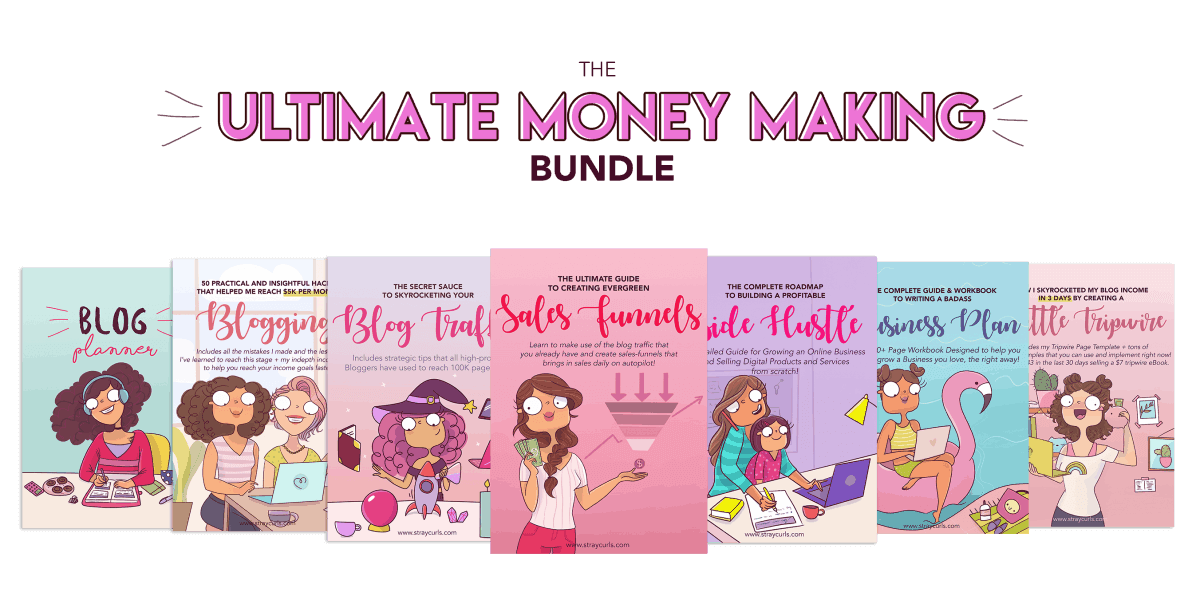
Angela herself makes more than $5k from her blog. So, it’s going to be a great investment. But again, if you want to keep the expenses low then you can skip this step too.
How Much does it Cost to Create a Blog Website?
So, after going through the list here’s how much it will cost you to build a website.
If you have a low budget then you will be paying for web hosting, $35.4. Because most of the other things are free and not important. You get a free domain name and custom emails only when you choose Bluehost.
After starting a blog, you can use email marketing, social media sharing, etc for free, which is good enough to get started.
So, $35.4 is how much it will cost you to start a blog on WordPress if you’re low on budget.
But if you can invest in resources then it will cost you $400 to build a blog. You will get web hosting for $35.4, you can invest in a premium theme and get the Ultimate money-making bundle.
| Blog Resources | Low Budget | Mid Budget |
| Web Hosting | $35.4 | $35.4 |
| Domain Name | $0 | $0 |
| WordPress | $0 | $0 |
| Premium Theme | $0 | $129 |
| Blogging Course | $0 | $199 |
| TOTAL | $35.4 | $363.4 |
Conclusion: How Much does it Cost to Build a Blog?
So, you know that starting a blog isn’t that expensive. All you need to invest in starting a blog is $35.4 per year. This is how much it costs to start a blog.
I believe in learning as you grow. That’s what I did. I started my blog without any blogging knowledge. I saved and invested $35.4 in my blog and focused on building it. And it’s been two years, and I have learned so many things so far. So, I think that’s what you should do.
Just get started and grow as you go. So, start your blog today and start growing it. There are so many opportunities waiting for you.
To get you started the right way, here is a 35+ point SEO checklist for you. Use it to optimize your website for Google from scratch so you don’t have to worry about it later.
So, have you used Canva before? If so then it’s going to help you a lot in blogging. Tell me about your Canva experience in the comments below.
More resources to check out:
- How to start a WordPress blog on Bluehost?
- Why choose Bluehost as a new blogger?
- Which Bluehost plan is the best for bloggers?
- My Bluehost review: After using it for 2 years
- Best blogging resources and tools
- What is web hosting & how to choose one?
I hope you found this post helpful. Follow me on Twitter, Facebook, and LinkedIn. Or why not subscribe to my newsletter and get blogging and writing tips straight to your inbox every week?






0 Comments