Do you know the best keywords to target are your competitors’ keywords? So, how to check your competitors’ keywords? Or how to find keywords used by them?
I’ve been doing this for a while. Finding and targeting my competitors’ keywords. And it’s been a good strategy for me.
I mean, it’s better than targeting random keywords and hoping to get them ranked.
So in this post, I’ll show you how to check competitors’ keywords and analyze them to decide if they’re worth targeting.
Want to save this pin for later?
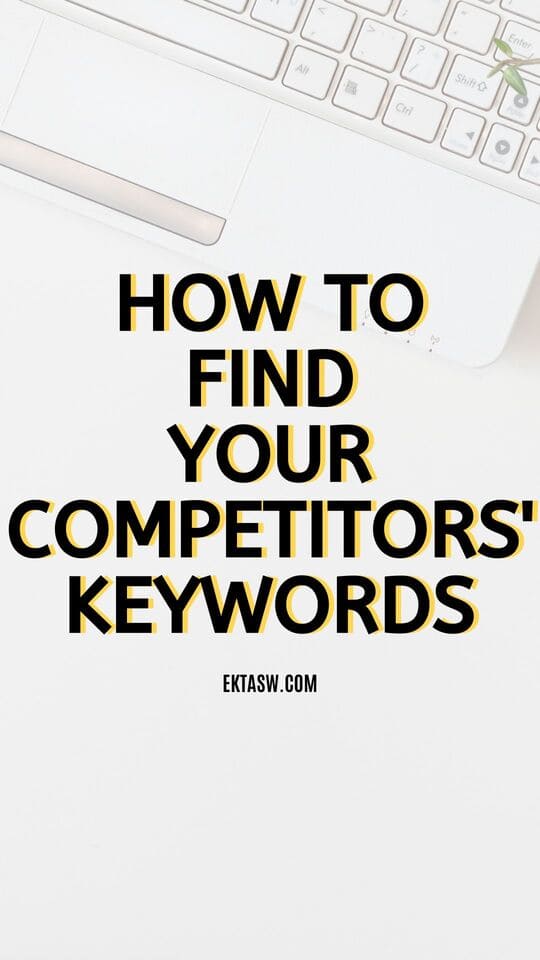
This post may contain some affiliate links that is I may earn a small commission at no extra cost to you that I would use to maintain this blog. Thanks for understanding.
Shall we begin?
But first, aren’t you curious about what are competitors’ keywords and why you should target them?
If you already know, skip to the how-to part.
What are your Competitors’ Keywords?
Your competitor’s website is another website that is similar to yours. Similar in terms of domain authority, SEO, target audience, niche, content, products, services, etc.
For example, Apple and Samsung are competitors because they sell similar products to the same target audience.
Now, you’re after the keywords for which your competitors rank on Google. Why? Because these keywords are driving traffic to their sites.
For example, if I search for “how to rank for high competition keywords,” all my competitors show up. And because they’re ranking for this term, it’s a competitor’s keyword. I should target it to drive traffic to my site.
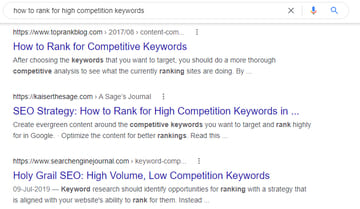
But wait. It’s not that simple.
Not all of these ranking sites are my competitors. Why? Because not all of them are similar to my site.
For example, SearchEngineJournal is an established site with high domain authority (92).
But my site is new and small with low domain authority (20).
So even if I try to target its keywords, I could never outrank SearchEngineJournal.
That’s why you should take time to figure out your real competitors before finding their keywords. I’ll show you how to do it below.
Why Check your Competitors’ Keywords?
Or should I say, why not find new keywords and try to rank for them?
Keyword research is essential, but finding competitors’ keywords is necessary.
Targeting your competitors’ keywords is easy and less work. Think for a while they have done half of the work by finding them. All you have to do is to figure out if you should target them or not.
They’re easy to rank.
These keywords are easy to rank because your competitors are ranking for them. Do you remember your competitor’s website is similar to yours in terms of DA and SEO?
So, if there are keywords that they are ranking for and you don’t, it’s because you haven’t targeted them yet. If you do, your site will rank too.
They have a similar target audience profile.
Another reason for targeting competitors’ keywords is because they have a similar target audience profile as yours.
If you find new keywords, you’ll have to validate them first. You’ll have to check out if your target audience is searching for that keyword.
But here, your competitors have already confirmed that. They’ve published a blog post on that keyword after validating it.
Social shares, comments, backlinks, etc., signal that the audience values the content. So look for them.
Your competitor has already done the research.
Targeting competitors’ keywords is also beneficial because they have already done the research. You can see their version of blog post ranking on Google. All you have to do is create a better version than theirs.
If you follow this step-by-step process of writing SEO friendly blog posts, you can easily create a version that can outrank your competitors.
How to Check your Competitors’ keywords?
There isn’t much about finding your competitors’ keywords. Below you’ll find three methods to find competitors’ keywords.
But first, here’s how to find your actual competitors.
How to Find Your Competitors?
As I told you above, finding the right competitors is critical. In fact, so much that if you mess up this step, nothing else matters.
But don’t worry, you’ll be able to find your competitors if you follow the steps shared in these methods.
Google search method
Finding competitors using the Google search method is a bit time taking. But you can discover many sites at a time.
First, install the Ubersuggest plugin. It will show you insights like the domain authority of the ranking websites.
Now enter a keyword in the Google search. Suppose I want to rank for “how to optimize anchor text for SEO.”
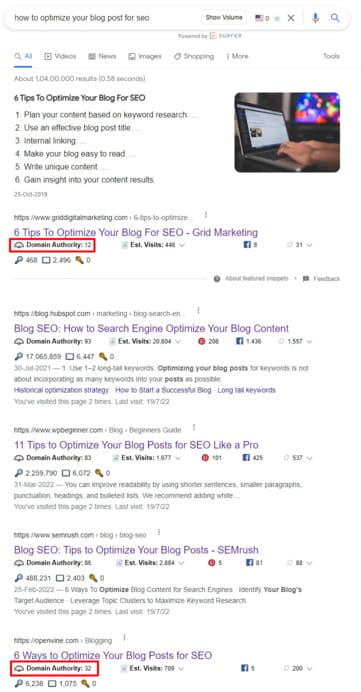
Then I’ll check the domain authority of these websites. You can see two of the ranking domains have DA similar to my site. So, both of them can be my potential competitors.
I’ll follow the same process for different keywords and collect a few more websites.
Once I have enough websites in my list, I’ll go through each of them to see their blog posts, the about section, home page, etc.
If they have similarities with my site, they’re my competitors.
Let’s take a site from the above screenshot. I’ll check out the second site, OpenVine with DA 32.

After checking the website, I found out that they help small and local businesses improve their site performance on the internet. Most of their blog posts are on local SEO concepts.
So they’re not my competitors because we target different audiences. My site serves bloggers. And I don’t publish blog content on local SEO.
SEMrush competitors method
Finding competitors using the SEMrush method is simple and quick.
Go to your SEMrush dashboard, then navigate to “Domain Overview” in the Competitive Research column.

Now scroll down to find the “Main Organic Competitors” widget.
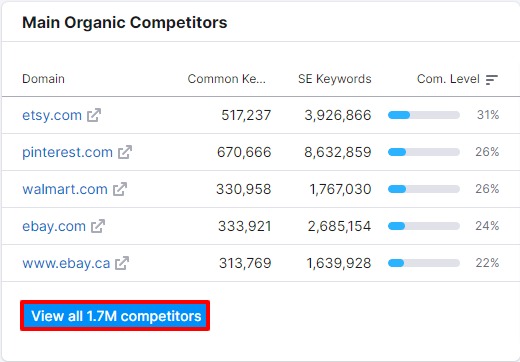
Click on the “view details” button to see a list of your direct organic competitors.
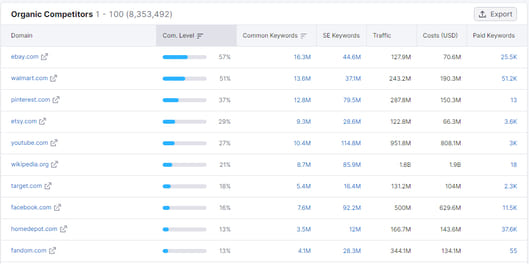
You can still follow the Google search method to confirm the results.
Go through each website to determine if it has a similar purpose as your site. Then collect those that you think do.
Now you have a list of competitors to start finding their keywords. Here are the three methods to follow.
Method 1: Use the SEMrush Organic Research feature.
SEMrush helps in finding competitors’ keywords. You can find keywords in three ways by using the Organic Research feature.
- Top organic keywords
- Top pages
- Position changes
Let’s learn how to find keywords using them one by one.
Top organic keywords
Go to “Organic Research” in the “Competitive Research” column and enter your competitor’s website.
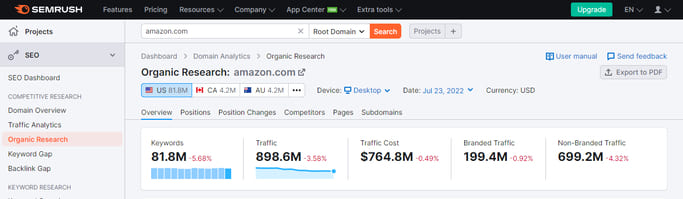
Now scroll down to find the “top organic keywords” widget.
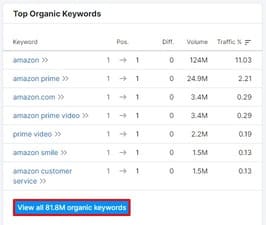
Click on the “view all top organic keywords” button to view your competitors’ top ranking keywords.
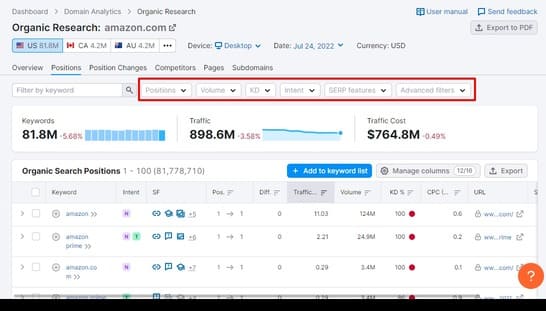
These are all of those keywords that your competitor is currently ranking. Go through the list to find the keywords you don’t rank.
Use filters to find out easy-to-target keywords. And add them to your Google Sheet.
Top pages
On the Organic Research page, scroll down to find the “Top pages” widget.
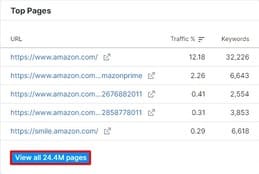
Now, click on the “view all top pages” button to find out the ranking pages of your competitor’s site.
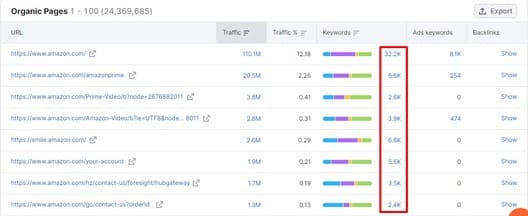
If you click on the keywords, you’ll find all the keywords for which the page is ranking.
For this example, I clicked on the second link, and here are all of the keywords that rank this page.
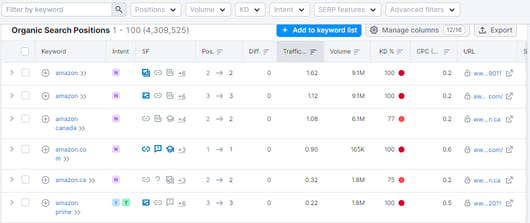
Position changes
Another place to find more of your competitors’ keywords is the Position Changes column.
Because these are the keywords, your competitor is trying to rank. So, if you target the same keywords, you stand an equal chance to rank.
To find them, go to the Organic Research page and scroll down to the “Position Changes” widget. To view more, click on the “View all keywords” button.
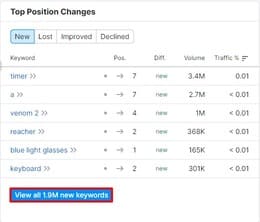
Now, you can use filters to find the right keywords.
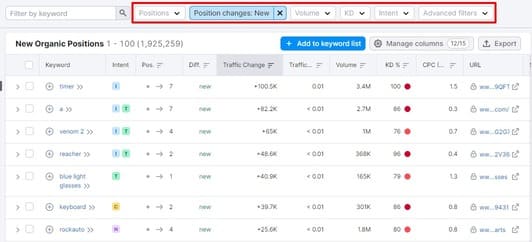
So these are the three ways to find keywords using the SEMrush organic research feature.
But do you know which keywords are better to target?
Keywords for which the competition is ranking, but you’re not.
Follow the step below to find these keywords.
Method 2: Use the SEMrush Keyword Gap tool.
To find the keyword gap, go to the “Keyword Gap” option on the “Competitive Research” column.
Now, enter the domains of your competitors. You can add up to 5 websites at a time.
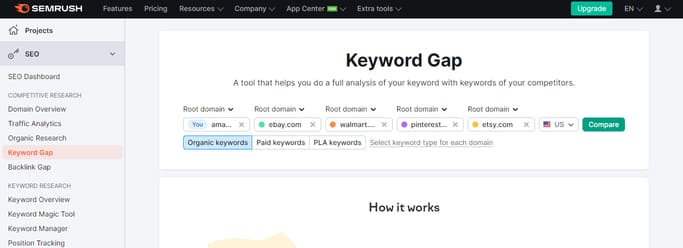
Here you can see a graphical representation of the keyword overlap among them. To find the top opportunities, hit the “View details” button.
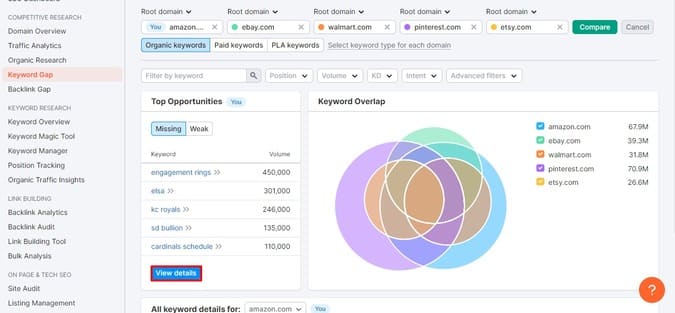
And you can also find keywords by setting filters. For example, if you want to view the missing keywords click on the “Missing” option.
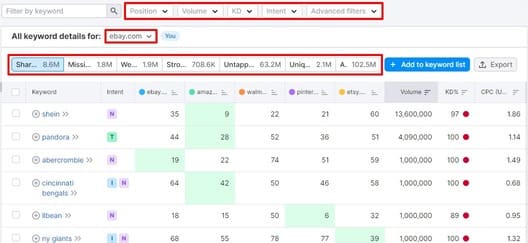
So, this is how to find keywords of a competitor’s website using the SEMrush tool.
But what if you want to use a free method?
Method 3: Use the Moz tool.
Using the Moz tool, you can find competitors’ keywords for free.
Create a free account, click on the “Free SEO Tools,” and choose “Link Explorer.”
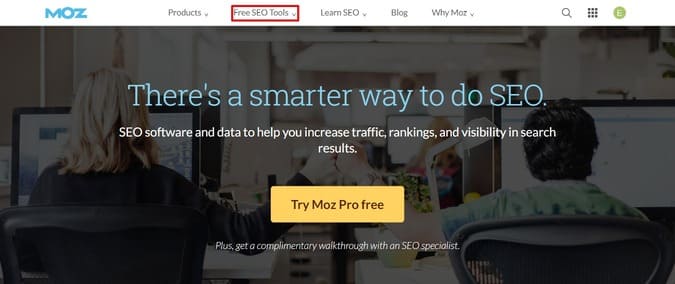
Now enter the domain you want to find keywords. You can choose the exact page, subdomain, and domain option to find keywords accordingly.
Suppose I want to find all the ranking keywords for this Hubspot link. I’ll paste the URL and click on the “Analyze” button.
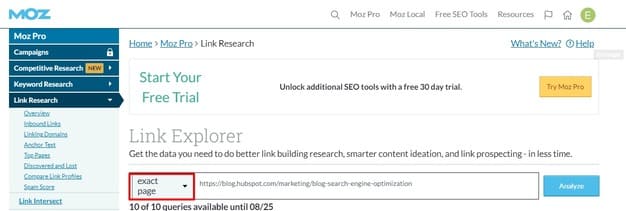
You’ll see the page metrics. Click on the “Keywords” to get all the ranking keywords.
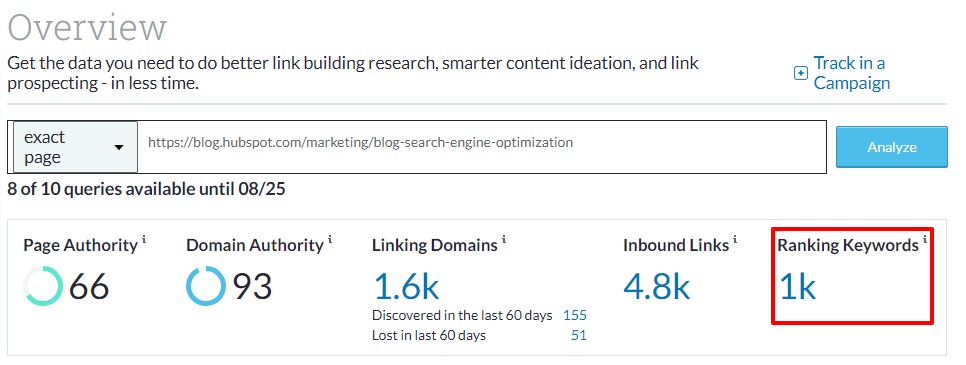
You can adjust filters to find keywords that you would want to use.
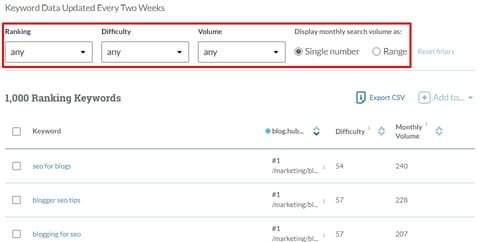
Collect all of the keywords in a Sheet.
So, use these three ways to check your competitors’ keywords.
After each method, you should put the keywords in a Google Sheet like this.
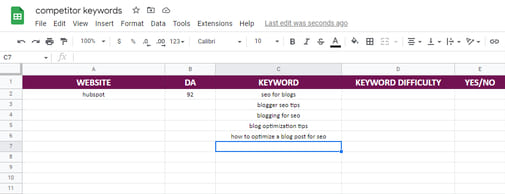
Once you have collected enough keywords, use a tool like SEMrush to analyze their difficulty.
After that, you can decide which keywords to use in your blog posts.
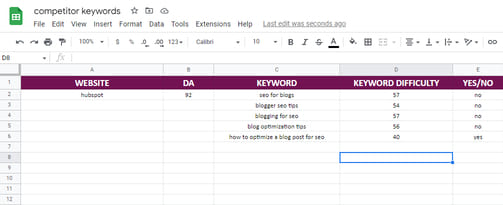
This Google sheet filled with your competitors’ keywords will also help you plan your blog content.
Think about it, you just found out potential blog post ideas to create. All you need to do is put them in your blog content calendar.
Conclusion: How to Check your Competitors’ keywords?
So this is how to check your competitors’ keywords. You can gain many search rankings if you focus only on this strategy.
Find competitors’ ranking keywords and target them to create better blog posts than theirs.
But to create better content than your competitors, you need to optimize it well for SEO. Download this 35+ point SEO checklist with both on-page and off-page SEO parameters.
So, have you ever tried this strategy before? Did you rank for any of your competitors’ keywords?
More resources to check out:
- How to optimize your blog post for SEO?
- How to conduct keyword research?
- Best keyword research tools for bloggers
- How to optimize blog images for SEO
I hope you found this post helpful. Follow me on Twitter, Facebook, and LinkedIn. Or why not subscribe to my newsletter and get blogging and writing tips straight to your inbox weekly?






0 Comments