The more email subscribers you have the better results you get. So, you should always be trying to convert that blog visitor into an email subscriber. That’s tiring, but what if you know some email marketing list building strategies and best practices that grow an email list on autopilot?
Yes, while it may seem too-good-to-be-true there are some ways to grow an email list that will help you get more subscribers without marketing all the time. All you need to do is focus on publishing great content and getting more blog traffic.
So, what are the best practices for email marketing list building strategies?
Here are the best email marketing list building strategies and best practices for bloggers to grow an email list on autopilot.
- Offer irresistible freebies
- Write headlines that create urgency
- Create Pinterest pins
- Add a signup form to the sidebar
- Include signup forms in your blog posts
- Add a pinned tweet on Twitter
- Add a link to your Instagram bio
- Promote on Facebook groups
- Pin it on your Facebook group
- Pin it on your Facebook page
- Enable pop-ups
- Share on Quora or Reddit
- Add a link to your author bio in guest blogs
- Give subscriber only bonuses
- Ask for referrals
- Repurpose old content
- Collaborate with other bloggers
Below I’m going into detail on how to use each step to add more email subscribers to your list. So, keep reading as you’re about to discover ways to build an email list on autopilot.
Want to save this pin for later?

This post may contain some affiliate links that is I may earn a small commission at no extra cost to you that I would use to maintain this blog. Thanks for understanding.
Before moving forward, if you don’t have an email list yet and are looking to start one then, first, follow this step-by-step process of creating an email list from scratch. Then come back later and follow these email list building strategies to increase email subscribers.
17 Email Marketing List Building Strategies & Best Practices for Bloggers
The best way to automatically add more email subscribers is to leverage the traffic you already get. So most of the list building strategies are based on optimizing your blog or social media profiles which require little to no effort that is, the ideal “set it and forget it” strategies.
With that said, here are the best email list building strategies that work for everyone.
1. Offer irresistible freebies
List building is a lot easier when you are offering something for free.
Don’t just ask your readers to sign up for your newsletter. Instead, ask them if they want this awesome free stuff that you are giving.
But today, everyone offers freebies and your visitors may take yours as “just another one of those to get my email address”.
So, you need to give a freebie that your target audience wants. It must be the answer to an irritating question that they have.
For example, if you run a food blog and simplify difficult recipes (and you know that your audience absolutely loves them!) then the best freebie you can give can be your secret tips on how you simplify the process. Or the kitchen equipment you use.
You can easily create a freebie. Some of the examples of freebies are
- Checklists
- ebooks
- PDFs
- Free training session
- Templates
- And more.
You can create all of them using Canva.
So come up with a nice idea and create a freebie for your email list.
2. Write headlines that create urgency
For email subscribers, not any headline will work. You will have to write amazing headlines that create urgency.
This means that your headline should do the final work of convincing the visitor that he has to get the freebie.
So the golden combination for converting visitors into subscribers is an irresistible freebie with a headline that creates urgency.
Writing bigger and bolder text will make sure your blog visitors see it and catchy headlines will convince them to leave their email addresses.
3. Create Pinterest pins
Pinterest is a great way to grow an email list. So, if you’re using Pinterest to drive traffic to your blog posts, why not use it to drive traffic to your email sign-up landing forms?
All you have to do is to create pins for your signup form and add a link to the link column on the pin builder window.
This simple trick will help you drive lots of traffic to your sign-up forms.
Your irresistible freebie and catchy headline will do the trick to convert the traffic. I have got a few signups using Pinterest and it still drives traffic to pins I created months ago.
Are you not leveraging Pinterest to drive traffic to your blog? Or have you tried everything but nothing is working for you?
Well, Pinterest is too good to be ignored. So, it’s time for you to create a master Pinterest strategy. Pick a Pinterest course from this list and start using the tricks to grow your blog traffic with Pinterest.
4. Add a signup form to the sidebar
Do you know what is one of those places every blog visitor will see? It’s your blog sidebar.
So, isn’t it a great place to put your email sign-up form? Don’t you want to ask every browser visitor to subscribe to your email list?
That’s right, you’d love to! Embed a nice-looking email sign-up form to your sidebar. You can also use contrast colors (if it works with your blog theme) to make your form stand out.
You can also add a sign-up form on the top bar of your website so that it is visible to everyone who visits your site.
You will have to set them up one time only and they will get you new email signups every month.
5. Include signup forms in your blog posts
It’s a no-brainer. The only obvious place to add your sign-up forms where you will be sending all the traffic is your blog posts.
But what is the key here? The key to converting as many subscribers as possible is to add post-specific forms.
If you use just one main sign-up form to attract all subscribers then you’ll have to add the same form on all pages. But, if you have many sign-up forms (that offer different freebies) like me then you can embed different forms in different blog posts.
For example, I always add the target audience persona form to blog posts where I talk about the target audience. And blog post ideas form in every blog post where I talk about blog post ideas and content planning.
This surely helps me build my email list.
6. Add a pinned tweet on Twitter
The best way to grow your email list when you don’t have enough blog traffic is to directly promote your email sign-up forms on social media.
To grow more email subscribers you can leverage the Twitter pinned tweet option to display a tweet about your sign-up form to anyone who visits your profile.
Create a captivating twitter post with an image about your email signup. You can use Canva templates to create it.
When you have a nice image, tweet about it including a link to the signup form. After you have tweeted, pin it to your profile. To pin a tweet on your Twitter profile, click on the settings icon of the tweet and click on “pin to profile”.
Whenever someone visits your profile, it will be the first tweet they see. More visibility and more subscribers.
7. Add a link to your Instagram bio
Are you certain that your target audience is hanging out on Instagram? Then it’s logical to share your sign-up forms on Instagram.
The simplest list-building tip using Instagram is to add your sign-up form link to your instagram profile.
But if you want to add multiple links also, sign up for lnk.bio and create a free account. But make sure to put your email sign-up link on the top.
You can also use Instagram stories by promoting your freebie regularly and adding sign-up form links to the stories directly. And then save them as highlights.
But use this list building strategy only if you know your target audience is on Instagram. If they are not then you should not waste your time.
8. Promote on Facebook groups
Facebook is the largest social media platform with more than 2 billion monthly users, so it’s definitely the best place to find more email subscribers.
Do you wonder how to grow your email list using Facebook?
You can’t grow your email list by promoting it through your Facebook profile especially if you don’t have a big friend list. Because Facebook killed organic reach months ago. And if you still do it very often, your account can be marked as spam.
So, what’s a better way to build an email list using Facebook?
By promoting your signup form on Facebook groups. Facebook groups are the best places for bloggers to find their target audience. You can use Facebook groups to build a personal brand, conduct surveys, find new blog post ideas, and of course, add more email subscribers.
If you are in a few Facebook groups (if not, make sure to join those where your target audience is) promote your email forms there.
Make sure to entice the group members by promoting your freebie.
9. Pin it on your Facebook group
Do you have a Facebook group? Then you must be using it to build your email list.
Ideally, every Facebook group member should be on your email list. So, if somehow you can’t reach them on Facebook you’ll always have your email list to get in touch with them.
But, not everyone wants to get on others’ email lists. So, your best shot is to give them a chance to join your email list and let them decide if they want to be or not.
You can create a Facebook post, publish it, and add it to your featured posts.
To make a featured post, click on the Settings option of the post and choose the option “set as the featured post”. Now, everyone will be able to see it whenever they visit the homepage of the group.
You can also put it as a question to ask for an email address when they request to join your group. For example, I ask them if they would like to receive actionable blogging tips if so then enter their email address.
Join my Facebook group and check out yourself.
10. Pin it on your Facebook page
And you can also pin your email sign-up form on your Facebook page.
Yes, Facebook pages don’t get the traction they used to but they still get some. And if you have a Facebook page then why not use it to add a few subscribers.
Remember, an email subscriber is anyone interested in learning what you teach. It doesn’t matter from where he subscribed to your list.
If someone is visiting your Facebook page then give them a chance to enter your email list too.
So, create a nice Facebook post and pin it to your Facebook page.
11. Enable pop-ups
Popups are the best way to turn every website visitor into an email subscriber.
But what is a pop-up?
Have you ever visited a website that suddenly blocks the screen you’re viewing and shows a sign-up form? That’s a pop-up.
And if you’ve faced pop-ups before, then I’m sure you’re annoyed with them. That’s the only problem with pop-ups – they can be irritating and leave a bad impression on the reader.
But guess what? A well-planned pop-up converts very well. So, you can’t just ignore them.
So, what’s the trick? The trick is your irresistible freebie and urgent headline.
You will have to nail down the formula and create a combination that no one can say no to.
And, you can create exit intent pop-ups that show up only when the reader is going to leave your site.
12. Share on Quora or Reddit
The other best places to find people interested in learning what you teach are question and answer sites. Like Quora and Reddit.
Why? Because people visit Quota or Reddit with a learner’s intent. They’re there because they’re looking for an answer to their question.
All you need to do is to find the questions related to your freebie. And present your freebie as a solution.
Write extremely helpful and detailed answers and make sure to include a link to your sign-up form to invite them to subscribe to your email list.
13. Add a link to your author bio in guest blogs
Do you write guest posts regularly? What’s your purpose for writing guest posts? Building authority and getting backlinks, right?
How about also growing your email list using guest blogging? That’d be amazing!
But, how to do it? By using your author bio strategically.
Whenever you are writing a guest post for other bloggers you get the author bio to talk about yourself.
But instead of doing that use that real estate to talk about your freebie and the major problem that it solves.
Sure, you can promote yourself but why not promote your freebie, get them on your email list and then tell them about you?
For example, see how I have added this bio in a guest post I wrote a while back. I still get subscribers from this guest post.
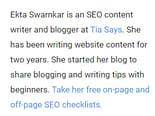
14. Give subscriber-only bonuses
You can create freebies as bonuses and promote them on social media as subscriber-only bonuses.
For example, you might have noticed some sites display sign-up forms that say something like sign up for the email list now to get 10% off on your first product purchase.
If you sell products then you can use the same trick to get more product sales as well as grow your email list.
15. Ask for referrals
One more email list building strategy is to ask your existing subscribers to promote your sign-up form to their friends.
You can also create incentives to reward subscribers who get you the maximum emails.
16. Repurpose old content
Do you have a blog post that performed extremely well? Don’t let it sit there, it’s time to turn it into a freebie and get more subscribers.
You can convert the blog post into an ebook to get email signups. Just like CopyBlogger does this.
They basically convert their best-performing blog posts into freebies and build their email list.
17. Collaborate with other bloggers
One more email list building strategy is to ask the blogging community to promote your freebie.
You can collaborate with other bloggers and ask them to share a link to your sign-up form on their mailing list. And you can do the same for them.
This way you will exchange each other’s subscribers but will also build your email list.
Conclusion: Email Marketing List Building Strategies and Best Practices
So these were the best email marketing list building strategies and best practices.
And this is how you grow an email list on autopilot without doing much.
But, more important than building an email list is nurturing it. So, make sure you are sending valuable emails to your subscribers and helping them.
You have already set up sign-up forms, now all you have to do is to drive blog traffic. Do you want to automate blog traffic too?
Yep, that’s possible too. You just need to write SEO-friendly blog posts.
Get this 35+ point checklist to optimize your blog posts for SEO and rank higher on Google to drive organic traffic for free.
So, how do you like these email marketing list building strategies? Have you tried any of these best practices before? What do you think of the guest blogging bio technique? Clever, right?
More resources to check out:
- How to write SEO-friendly blog posts?
- Effective ways to increase your blog traffic
- How to use social media to grow your blog?
- Free places to promote your blog posts
- Simple ways to get more blog views
- How to use Pinterest to drive blog traffic?
I hope you found this post helpful. Follow me on Twitter, Facebook, and LinkedIn. Or why not subscribe to my newsletter and get blogging and writing tips straight to your inbox every week?






Well I just definitely learned one thing Ekta! I didn’t know you could pin a tweet on Twitter! These are great tips for building your email list. I had someone tell me recently that they weren’t interested in growing their email list. I had to quickly tell them WHY they NEEDED one! Out of these 11 things, I need to work on my headlines the most!
You are so right Heather! No blogger should ignore building an email list. Yes, twitter pinned tweet is awesome. I have got a few email subscribers from there.
Thanks for these tips. Have never really thought about using social media for sign ups, so you’ve given me something to think about here. Thanks.
Thanks Natalie, social media is a great tool to grow your email list.
I never thought about promoting in the facebook groups. I will try that!
I’ve tried it Tyanne. It works. I have been able to get some email signups by promoting my freebies in weekly threads in Facebook groups.
This article was so helpful to me! I didn’t even think to have an email sign-up on my sidebar! Thank you!
Thanks for reading Amanda. As you can see, I have my best performing sign up form in my side bar. It gets me occasional subscribers. Best wishes.
I’ve been meaning to start an email sub list for ages! These are some really helpful growing tips you’ve shared – great post x
Thanks Della. You should start an email list as soon as possible. Then you can refer back to these tips to grow your email list.
There are tips in this post that I haven’t even thought of!
Thank you for sharing.
Thanks for stopping by Rachel. The good news is that I have tried and tested all these tips. With some efforts, you will soon have a thriving email list.
I am going to try some of these in order to grow our mailing list, we already offer freebies but it seems like Pinterest should be the way to go! Thank you Tia x
Pinterest is very helpful when you have a great amount of traffic. However, for growing my email list I had tried twitter pinned tweet and it worked very well. I hope you grow your list.
Great tips! I do a couple of them already, but there are a few I never even thought of. I am definitely going to implement these. Thanks so much for sharing! This is such a helpful post!
Thanks, Tiffany. Yes, email list building does takes time. I’ve tried many tricks and these are those using which I have been able to grow my email list.
Very informative. Thanks! I loved these easy tips to grow an email list.
Awesome Tangela! Hopefully, these help you increase your email subscribers. Don’t forget to bookmark this post to refer to it later.
Great post! I’m just getting started with my email list so I need all the help that I can get! I’m mainly concentrating on providing freebies and valuable content through my emails. I haven’t tried adding a link in guest posts but I should try that! Thanks for the post.
Thanks Sumedha! Giving freebies is one of the best ways to build an email list. I haven’t tried it but I’m sure that people will sign up to your newsletter without a freebie only if they are following you for long.
I just started an email for my blog hopefully I can grow my list. I’m so new to email list for blogging. These tips are great.
I think email marketing in blogging is one of the easiest. With these tricks, you can grow your email list up to a decent number of subscribers.
Very helpful. Noted a few points. Great post. Xx
Isa A. Blogger
Thanks Isa, hopefully, these tips help you increase your subscribers.
Hey Ekta,
I have to admit that when I saw your headline to this post I didn’t think I’d find any new strategy. I was wrong. While I have tried most strategies and so far don’t have much success, I would like to check out the first one for Pinterest, since most of my traffic comes from it.
Could you elaborate a bit more about how that would work? So you create a pin with a link to your signup form instead of your blog post? Or is the link to the signup form within the post? And I’m a bit hazy on where you would place it.
Thanks for sharing!
Thanks, Mr. Nadim! Yes, that’s how it works. You create a Pinterest pin and add the link to your sign up form. I think a blog post with a sign up form can also work well especially if it is focused around it. Hope this helps.
Hi Tia, I have a quick question that isn’t related to this post. Could you please tell me the size of your featured images that you use on your posts? The size I use on my posts is to big for my featured images, I’m using 1,000 X 1,500 and a lot of the information is getting cut out. Thanks Scott
Hi Scott, I use the Twitter post size for featured images.