So you want to design a logo for your blog? This guide will help you learn how to create a logo from scratch.
Whether you have started a blog or are going to start one, a perfect logo is important for branding.
The good news is, you don’t have to hire a logo designer, you can design a blog logo for free. By yourself.
But how to create a logo for free?
This is what you will learn here.
Just like choosing a blog name, choosing web hosting, and picking a theme are important, creating a blog logo is too.
A blog logo may seem not-so-important at first but if you are serious about building a brand then you should focus on branding from day one.
Your blog logo should be something that resonates with your brand, blog message, and target readers. Therefore, I have written this guide with examples to make blog logo design stress-free.
After going through this post you will be able to create a logo for your brand.
SAVE THIS PIN PLEASE.
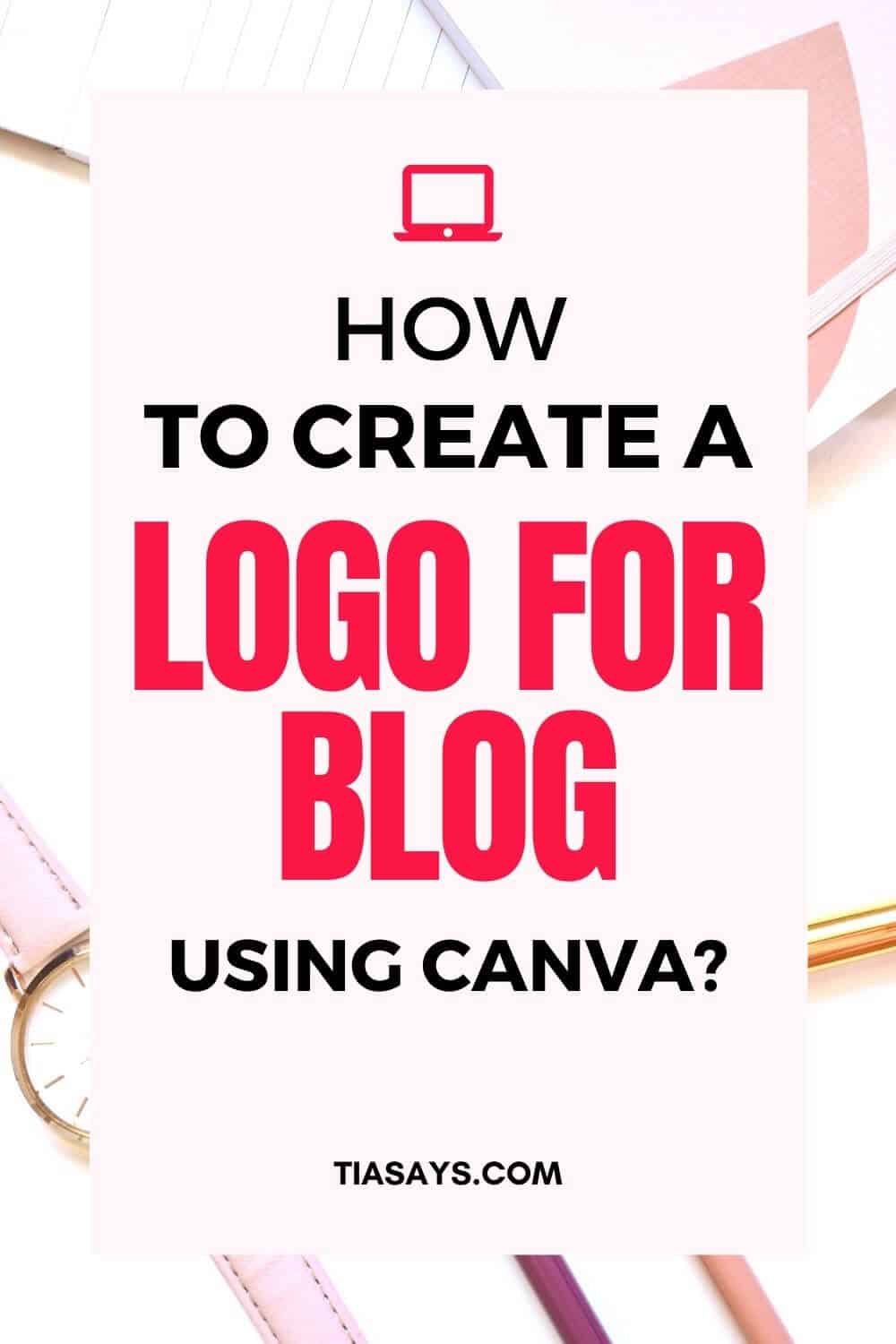
This post may contain some affiliate links that is I may earn a small commission at no extra cost to you that I would use to maintain this blog. Thanks for understanding.
To be able to create a logo you should know what makes a good logo.
Qualities Of A Good Logo
A good logo is quickly recognizable. This is the first thing that your logo should be able to do.
Think of your favorite brand. Is it Apple? Or Audi?
What comes first to mind? The four rings for Audi? Or half-eaten Apple? Aren’t these the logos?
The logo of a brand sticks to mind.
So, for establishing your blog brand, a logo is one of the baby steps.
If you don’t have any blog logo ideas in mind then here’s a rough picture of what your blog logo should be.
Resonates With Your Brand
It should reflect your blog goal. What is your blog statement? Your blog niche? If not anything else, it must tell a new visitor what he would find here.
For example, Afra Nazeer from She Means Blogging does a fine job in telling her readers that her blog is about blogging. Her niche is blogging.

Matches Your Blog Readers
The blog you are going to start is less about yourself but more for your target audience.
It should tell what your blog is about and what your visitors can expect.
For example, the logo of Make A Living Writing by Carol Tice perfectly tells her readers to expect tips on how to earn money from freelance writing.
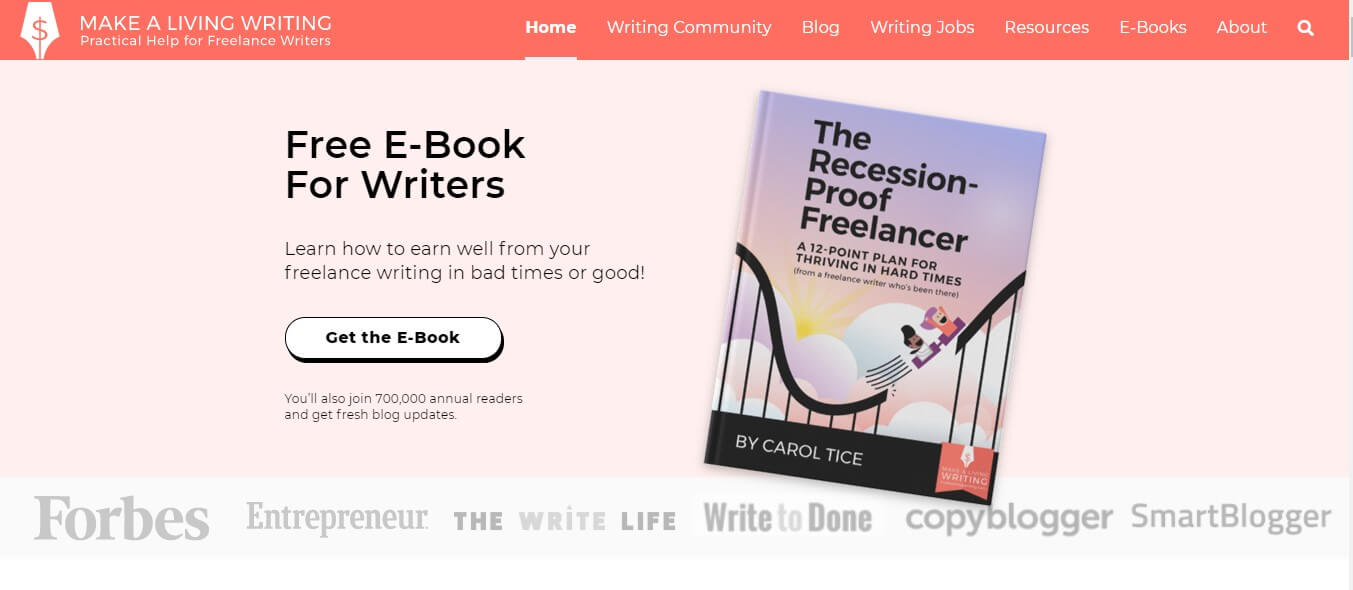
Eye Catchy
As said above, a great blog logo is recognizable. It should come to the reader’s eye automatically.
Therefore, your logo should be something that seeks attention.
One of the best ways to design an attractive logo for your blog is by using colors – more on this below.
Simple And Stylish
If you don’t like it too fancy then keeping it simple and stylish is a good way to display your unique personality.
Helps In Establishing Authority
Your blog logo should help you in establishing authority. Of course, it will take time but a great logo will help set up the foundation right.
Now when you have some points in mind, how can you create a logo for your blog?
Follow these tips on how to create a logo and get yourself one.
Logo Design Tips For Beginners
If you could, please take a pen and paper to jot down ideas that come to your mind.
Identify Your Blog’s Mission
For famous bloggers like Neil Patel, it is enough to use their name and face for branding but for us beginners, using blog name and logo as an opportunity to publicize our brand is a great way.
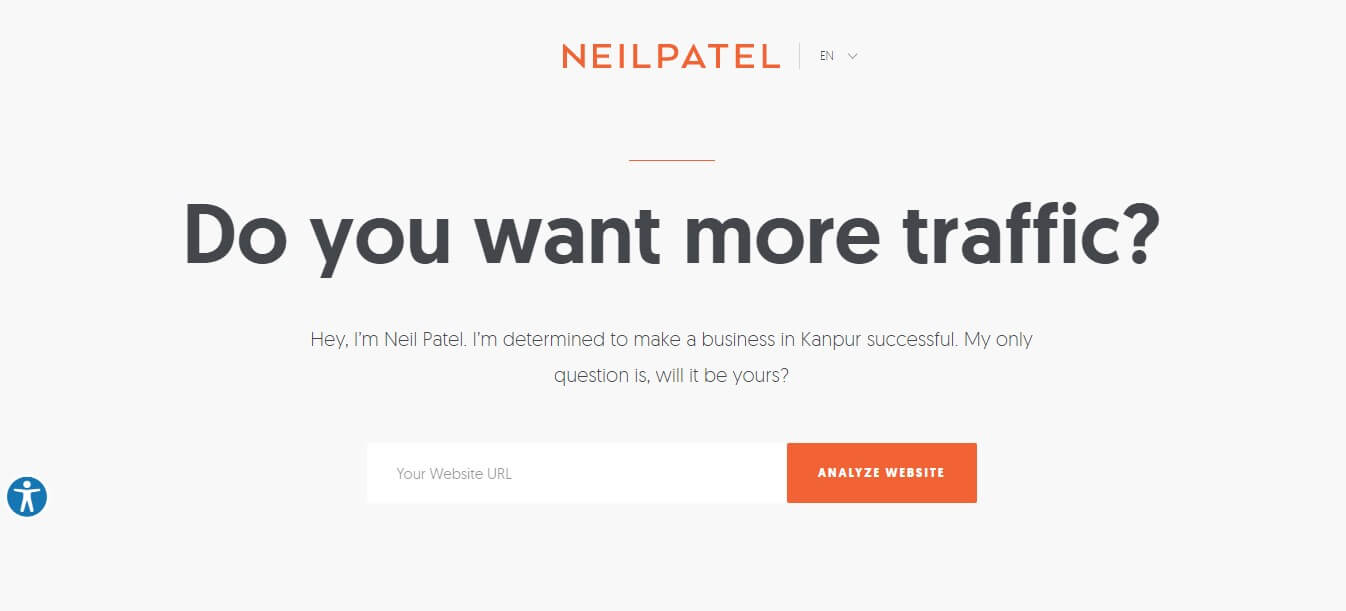
Think for a second about why you started your blog?
Is it because you wanted to share your knowledge?
Or because you wanted to help your readers?
What topics are you going to cover? Do you have a blog niche?
Do you write formally? Or funny? Your voice?
Answering these questions will help you choose the right words, fonts, elements, colors, and images you want to add to your blog logo.
Know Your Blog Audience
By now you must have identified who you are going to write for. Creating an ideal reader persona becomes handy in such situations.
Think about it for a second.
- What is the age of your reader?
- Is it a girl? Or boy?
- Their profession.
- The or they are facing.
- And more.
These questions will help you get specific with choices. For example, if your reader is a girl then choosing a cursive font is the better choice.
Take your time to understand all of this and come up with answers.
Related – How To Choose A Cute Blog Name?
Choose A Color Palette
I know you are not a professional designer but color psychology is a thing.
And you can spread the right message using the right colors. Hence, creating a mood board for your blog will help you a lot.
You can evoke emotions by using colors. For example,
- Red – denotes energy and enthusiasm. Using red color is a good choice when you are starting a fitness blog.
- Brown – is used for men. Best when your target audience is men.
- Yellow – cheerfulness and happiness. You will notice that most DIY blogs have a yellow color.
- Pink – shows feminity and girly. Most female bloggers use pink in their branding.
- Purple – reflects luxury and royalty.
If you want to learn more about colors and emotions then check out this post.
To find nice combinations you can use the free Canva color generator.
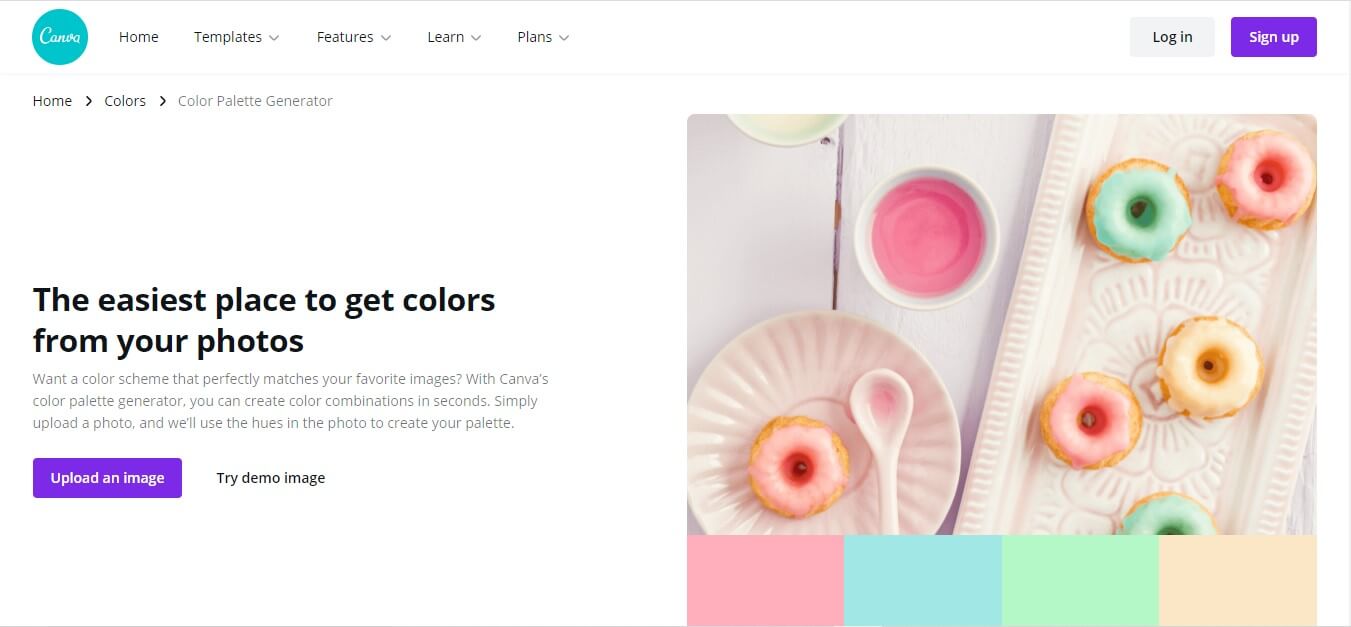
From there you can get hex codes of the colors.
Once you have found your colors create a mood board on Canva.
You can type mood boards on the Canva search bar and a lot of them will open. Choose one that you like and add your colors.
Congratulations, you just created a mood board for your brand.
Choose A Good Font
Now you have to choose the typography for your blog.
Your first step is to find what you want.
- Cursive
- Serifs
- Handwritten
- Funky
- Plain
- Or anyone else?
You can go to Google Fonts to get millions of free fonts. It’s a good place to find inspiration.
However, if you want to explore more creative options then visit Creative Market.
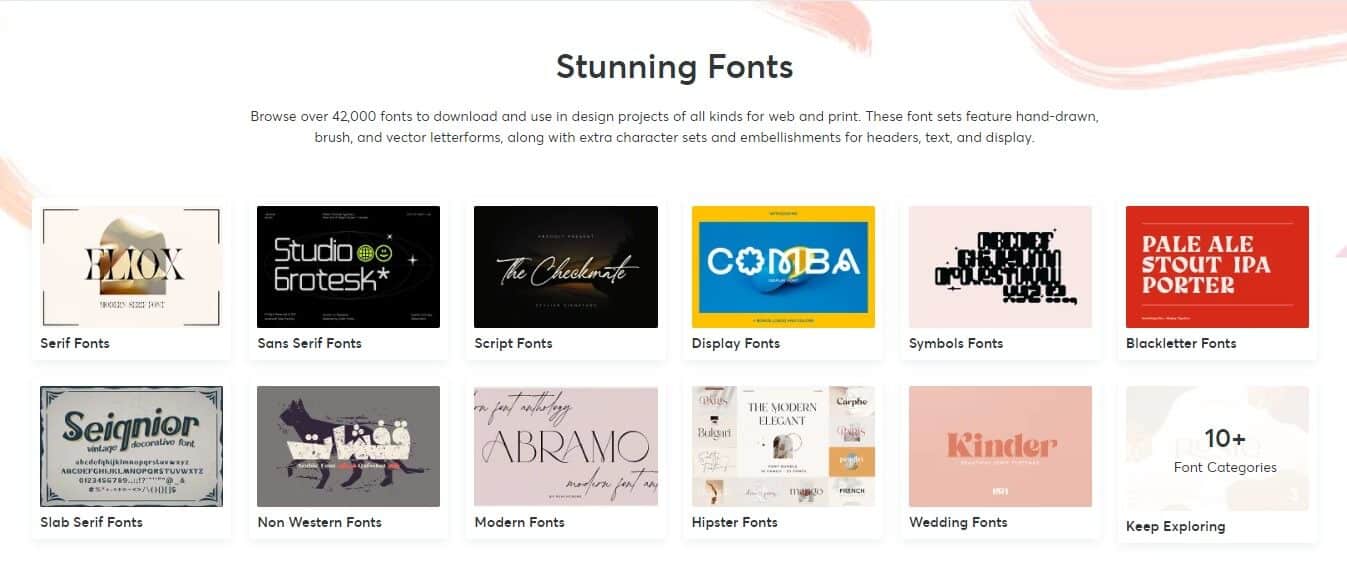
It has a whole section of fonts. The best part is the prices are as low as a tiny $2.
If you want to add a tagline then a combination of two fonts is good.
Once you have got your brand colors, fonts, and everything it is time you create a logo.
There are many free logo makers that I have tried but they have their limitations such as decreased quality, limited options, and more.
Therefore, I would recommend using them as inspiration for blog logo designs.
Then, where to create a logo?
Our sweet Canva.
How To Create A Logo On Canva?
Yes. Using Canva you can create your business logo. Don’t worry, I’ll walk you step by step.
1- If you haven’t already, create an account on Canva. You will see a screen like this.
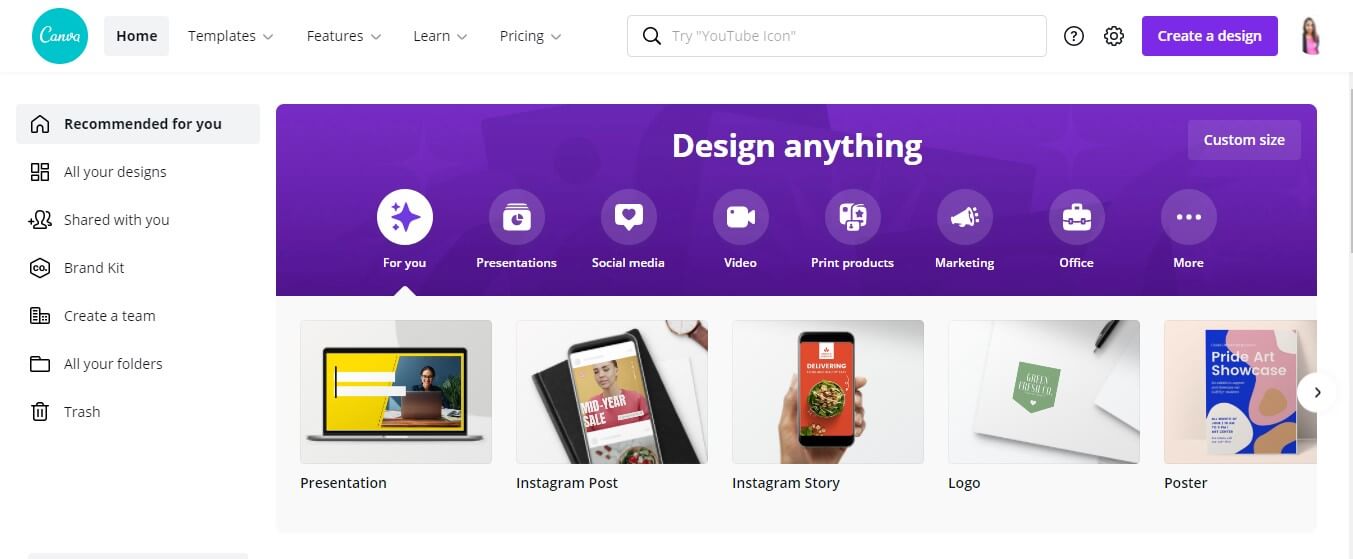
2- On the search bar type logos and a screen with premium and free logo design templates will open. You can also type categories. For instance, I typed beauty logos.
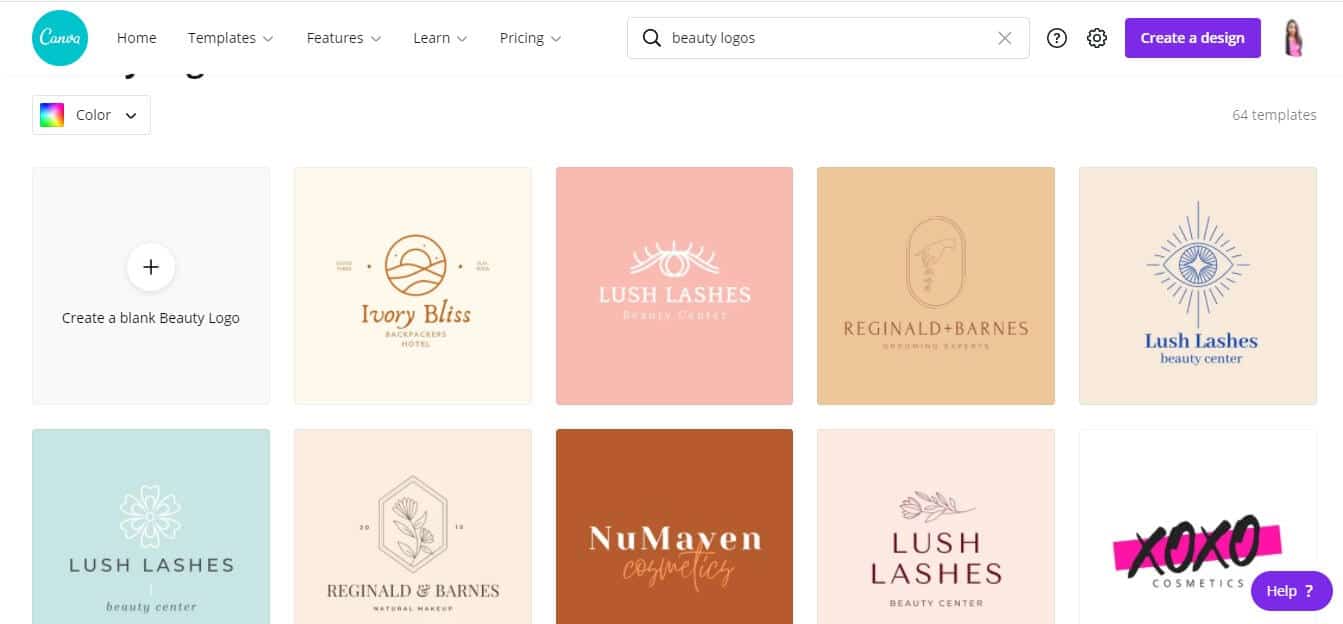
3- You can either choose to create a new design or take anyone from them and customize it with your colors and fonts.
Although the free Canva version is incredible the pro version offers some features that save a lot of time.
Such as you can upload your fonts in the pro version only.
If you like any Canva font then you can use them instead.
This is how to create a logo in Canva.
After trying so many free and paid tools, I love the Canva logo maker as it makes it super easy.
Here are some more tips and ideas on how to create a logo.
- Keep your design neat and simple.
- Make a few versions so that you can pick your favorite.
- Don’t add too many elements.
- Try cursive fonts.
Once you have created a blog logo of your choice you can easily download it as a PNG file.
Keep Updating Logos
This is my last tip on designing a perfect logo for your blog.
I know you are not a professional logo designer. Neither am I. Therefore, it is hard to hit the bullseye in the first shot.
So, keep creating new logos that you like only thing is to keep your colors and themes constant.
Don’t forget to optimize it for SEO.
Download free blogging resources to help you grow your blog.
Conclusion
To sum up, you learned how to create a logo on your own.
I hope you have some ideas for your blog logo designs.
Canva is an amazing tool. Using it you can create multiple beautiful things and its templates are perfect for anyone like me who doesn’t have those witty graphic designer eyes.
ALSO READ – Canva Pro Review: Is It Worth It?
Before Canva, my designs used to suck, that’s why I love it. I use it daily to create social media graphics and blog templates.
I hope you learned how to design a blog logo.
If you have any questions please feel free to use the comments section.
I hope you found this post helpful. Follow me on Twitter, Facebook, and LinkedIn. Or why not subscribe to my newsletter and get blogging and writing tips straight to your inbox every week?
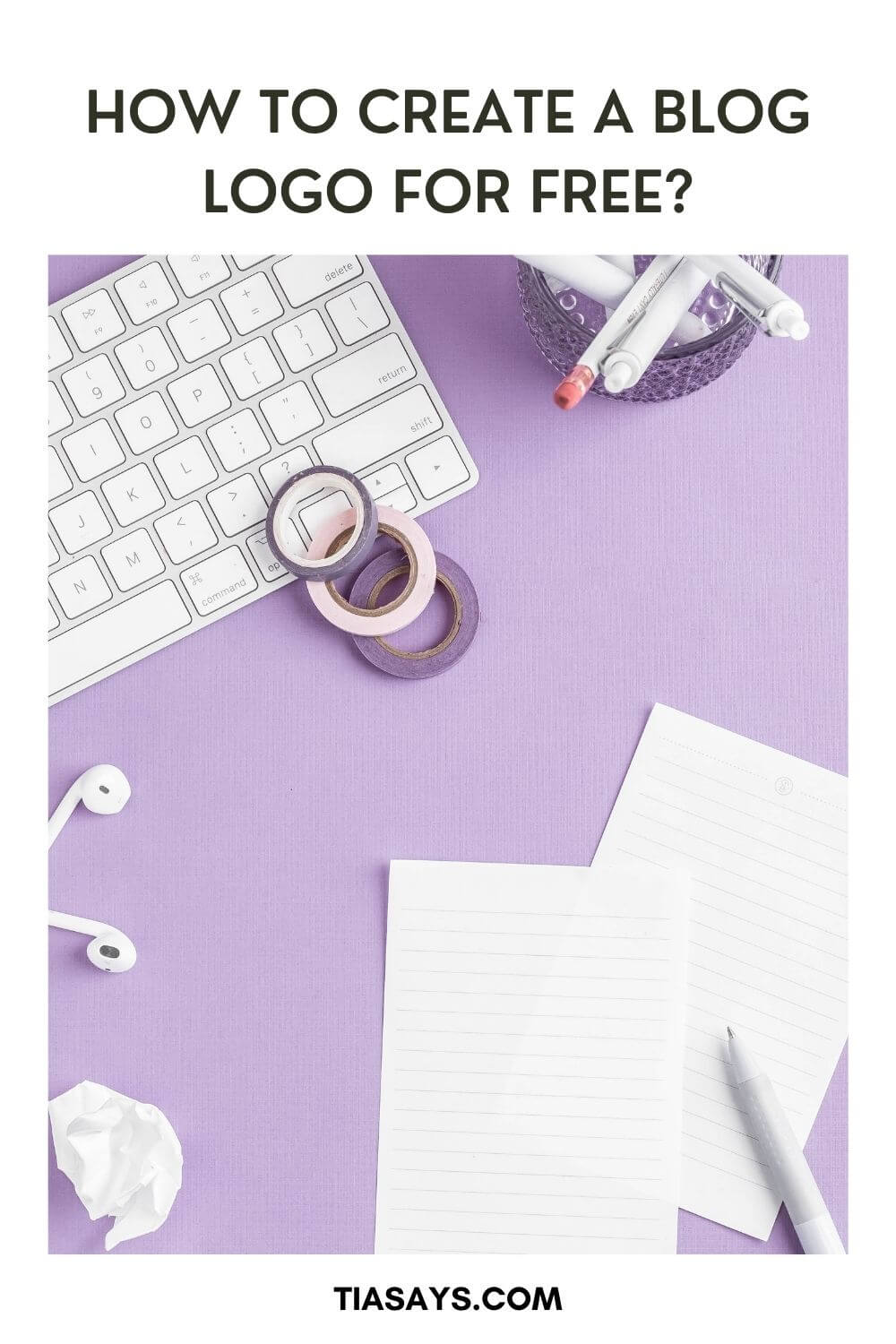
Blogging can be overwhelming if you don’t manage it. Take my blog planner for that.





This post was super informative – thanks! I created mine in Canva and have a long term goal of looking into further branding and logo development so I’ll keep this post marked for once I reach that! Thanks!
Yes, Canva is amazing. I created my blog logo using Canva too.
What a brilliant guide! You’ve included so many brill tips here x
Thank you so much for sharing this! Great info!
These are great tips for creating a blog logo. Creating a logo can be difficult as it has to really represent you and your blog brand. I enjoyed read.
Thankyou so much. I really appreciate your words.
Yes. I was surprised when I found out about the color generator.
An abstract is the logo that is used to represent something with the only symbol or icon.
when it comes to logo design. Abstract logos are very important. they are the simple symbols or icon that covers up the importance of any brand. Thanks for such important post.
Thanks Samir, yes brand logos are important and they reflect unknowingly. So, it’s better to take some time designing a logo.
Good logos are ambiguous, captivating, and often remarkably effective. create a unique logo that’s a perfect match for your blog or project and make it simple and easy to memorize.
Absolutely! A logo tells a lot about your blog and so it must always match your website branding. Thanks for sharing your thoughts.
I found this blog very informative, keep up the good work.