Don’t like spotting grammatical errors? Your readers too! Here’s my Grammarly Review for you to find how beneficial it is! Then decide for yourself, if it is worth it.
And then opened your WordPress editor to get them fixed?
A lot, right?
We all do it. I have done it many times.
It’s not that your text has to be “perfect”, some errors can be ignored but finding them too often can be a risk.
Risk of losing a reader.
Worst case, he won’t ever return.
I dreaded this thought, so I found a “not at all secret” tool called Grammarly.
After using Grammarly for more than 4 years I am finally writing my Grammarly review.
So,
- Is Grammarly good for bloggers?
- Grammarly, Is it worth it?
- Should you upgrade to the Grammarly premium version?
- Grammarly Free vs Grammarly Premium
If any of these questions (and a lot more!) interest you then keep reading my Grammarly review as I’m about to answer all of them in this post.
WHY DON’T YOU PIN MY REVIEW?
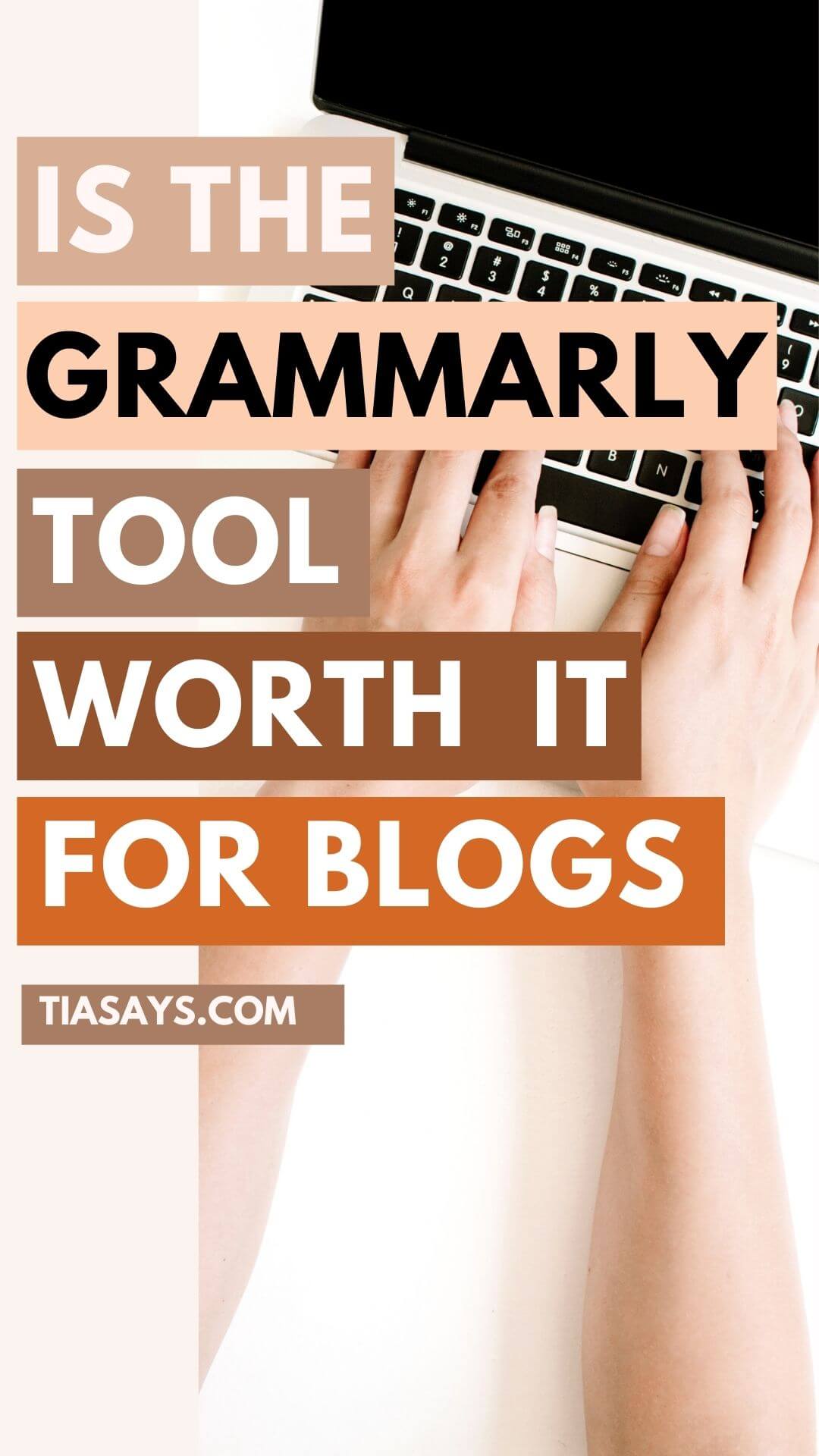
DONE? LOVELY!
This post may contain some affiliate links that is I may earn a small commission at no extra cost to you that I would use to maintain this blog. Thanks for understanding.
My Quick Opinion On Grammarly
In case you are in a hurry, here’s a quick conclusion.

My Ratings – 4 out of 5 stars.
Grammarly is a savior. It helped me fix several silly mistakes that I would have ignored.
I agree I am more careful about the proofreading part (I’ll tell you why in the conclusion!) That’s why I always run a quick Grammarly check to make sure I haven’t left anything.
Grammarly is an excellent tool for anyone who just wants to take the word out.
What Is Grammarly?
Grammarly is a grammar checker tool. It’s not the only one out there but there are many reasons why you should consider choosing it.
Grammarly has both free and premium versions. I’ve used both. And after reading this review you can decide which one is good for you.
But first, what’s it used for?
6 Grammarly Features That You’ll Love
All of these features mentioned below are of the free version of the Grammarly tool.
If you haven’t used Grammarly then you are going to love it.
Because it will save your time. A lot!
1- Grammar Check
Grammarly highlights grammar errors. And it does a great job of finding them. It identifies more than 500 grammar rules.
It also gives a detailed explanation of the rule used below the error fix so you can also learn.
2- Spelling Check
Grammarly can also fix your spellings. Many times when you are speed writing you don’t pay attention to these things. But Grammarly does and corrects them for you.
3- Analysing Writing Tone
Grammarly identifies the writing tone of a paragraph. However, this feature is available for premium users.
But if you use the Grammarly app on mobile then you can use its beta version.
4- Sentence Framing
Grammarly suggests sentence changes to make the structure better.
For example,
- On the basis of – based on.
- There are many bloggers who have – Many bloggers have.
- And so on.
5- Synonym Suggestions
The Grammarly keyboard also suggests better synonyms of words. This way, you won’t be using the same words again.
Using the same words again makes your text boring.
6- Punctuation Check
Grammarly highlights common punctuation errors. This feature can be really handy for those who haven’t read the millions of punctuation rules. Like me.
So you see, the Grammarly tool helps in making your content nearly flawless.
And it does all of this in real-time (while you’re writing) which saves a lot of time.
Sign Up For The Free Grammarly Account Here.
Do You Need Grammarly As A Blogger?
Yes, you do.
Even experienced writers make mistakes and they use the Grammarly tool.
Why?
Because it saves a lot of time. And as a blogger, you don’t want to be wasting your time in making your blog post perfect.
But should you upgrade to the premium version?
TBH, the free version of Grammarly is more than enough. Especially when you are new.
But also read my Grammarly premium review (below) to find more features.
Now, check out how you can use it. These will tell you that Grammarly is so worth it.
4 Easy Ways To Use Grammarly
Grammarly can be used in many ways. Below are the top 4 types I use regularly.
1- Grammarly Extension For Chrome
It offers a free extension for Google Chrome users. Once you set up the extension, login to your Grammarly account and start using it.
And then, use it on every site you open using Chrome.
I love using it on the WordPress dashboard. It makes updating easier.
2- Grammarly Keyboard
Another way to use Grammarly is on your phone. You can install the app and then log in to your account. Then you can switch between keyboards.
3- Grammarly Account
You can also edit your text on the Grammarly site by logging in to your account.
4- Integration With Google Docs
If you use Google Docs (like me) then you can integrate Grammarly with it. Integration of Grammarly for Word is also available but I haven’t used it.
Sign up for Grammarly and get access to all these options.
Grammarly Premium Review: Is It Worth It?
When I decided to write a review for Grammarly I thought I should also try the premium features before.
Then only my review would be complete.
So, I upgraded to the premium version. And here’s what I loved about it.
Grammarly Premium Features
Grammarly premium has extra features that dig deeper into sentence framing and writing tone.
- It analyzes a writing tone based on its conciseness, clarity, sentiment, and emotion.
- Goes deeper into punctuation errors.
- Phrase suggestions are also available that let you make your text stylish.
- It has all the free features too.
Grammarly premium is a great option if you are looking for a precise tool. To really find out if Grammarly is worth it, you will have to use it.
For that, you can either use the free plan or purchase the premium version.
But how much do you have to pay?
How Much Does Grammarly Cost?
Grammarly offers three payment plans.
- Monthly – Nearly $30 per month.
- Quarterly – Nearly $19.98 per month. So the payment is $59.95.
- Yearly – $11.66 per month. It becomes $139.95.
If you go for the yearly subscription then you can save more than double.
But I know that it is costly, so I have a better option.
Try the Grammarly premium free for one month to see if it’s worth it.
If you liked it then go for the yearly plan so you save around 60%.
Now you should read this quick list of pros and cons of Grammarly. This will help you find out if you should use it.
Pros & Cons Of The Grammarly Tool
Pros –
- Easy to use – Using Grammarly is super simple once you sign up for an account.
- The free version is available – The free version is great for those who want to test the waters first.
- Highly accurate.
- Free plagiarism checker – Plagiarism is a big issue, with Grammarly you can stay away from it.
- Real time suggestions – When you work online, it gives real time suggestions. (However, it annoys me sometimes so I prefer to write offline!)
Cons –
- High Price – For an average blogger, paying $30 monthly is too much. But the yearly subscription is affordable.
- Limited features in the free version.
- Not as good as you – No tool is perfect enough to be trusted blindly. So you must also edit your content by yourself.
Try 1 month free Grammarly Premium today!
Do I Recommend Grammarly?
Yes, I do.
You know, editing is a boring process but it’s also important. Having a tool like Grammarly to do that for you is awesome!
Not only it saves you a lot of time but also from embarrassing moments.
One time, a follower on Twitter messaged me pointing out an error. It was a punctuation error.
I felt so embarrassed even though it wasn’t a big deal.
Since then, I have been very serious about the editing part.
That’s why I suggest that you use a healthy combination of the Grammarly tool and your editing skills.
So is Grammarly worth it? Find out for yourself!
I hope you found this post helpful. Follow me on Twitter, Facebook, and LinkedIn. Or why not subscribe to my newsletter and get blogging and writing tips straight to your inbox every week?
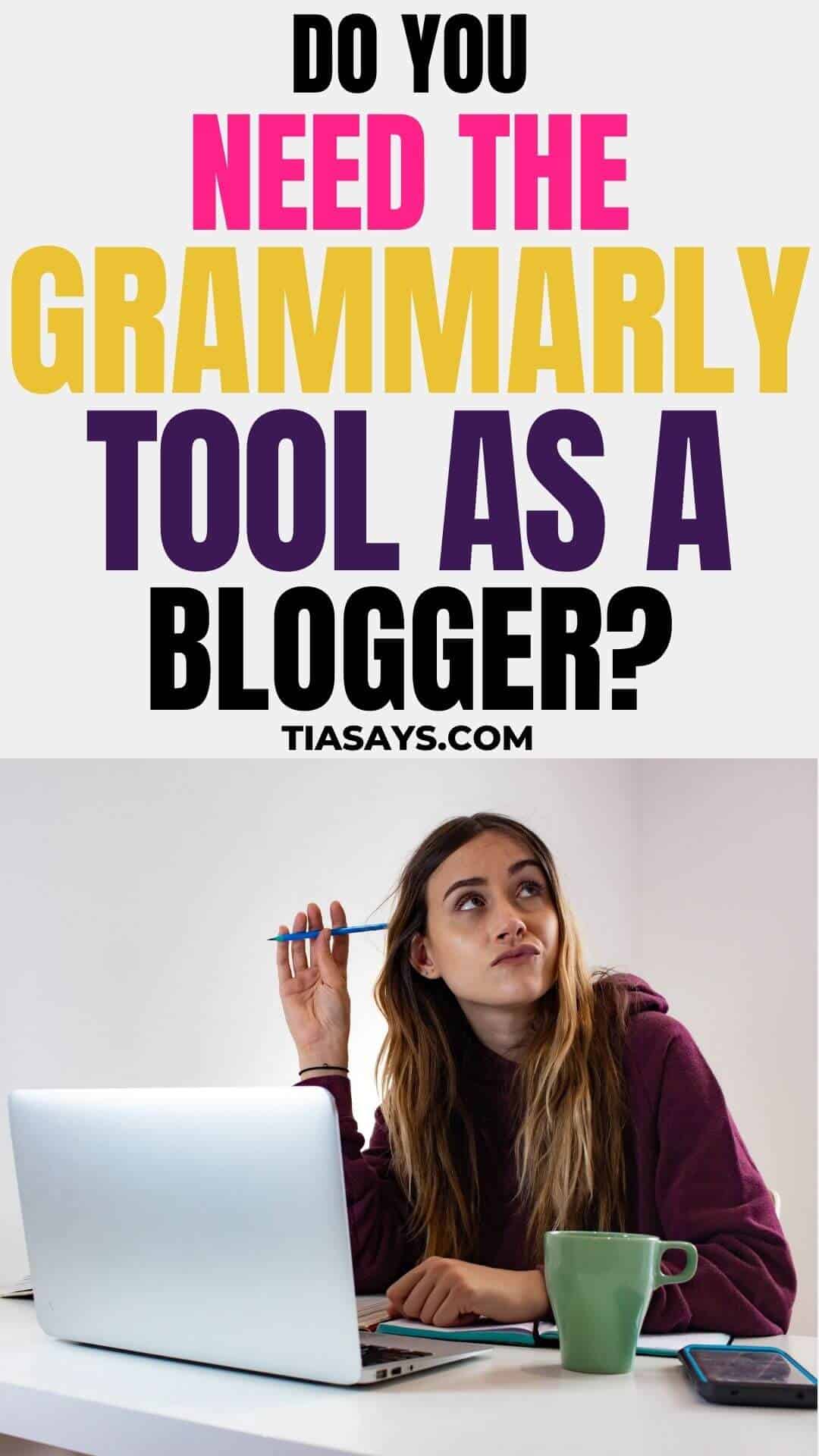
(You have no idea how much your shares mean to me!)
You can easily write SEO-friendly blog posts that are optimized to rank online.



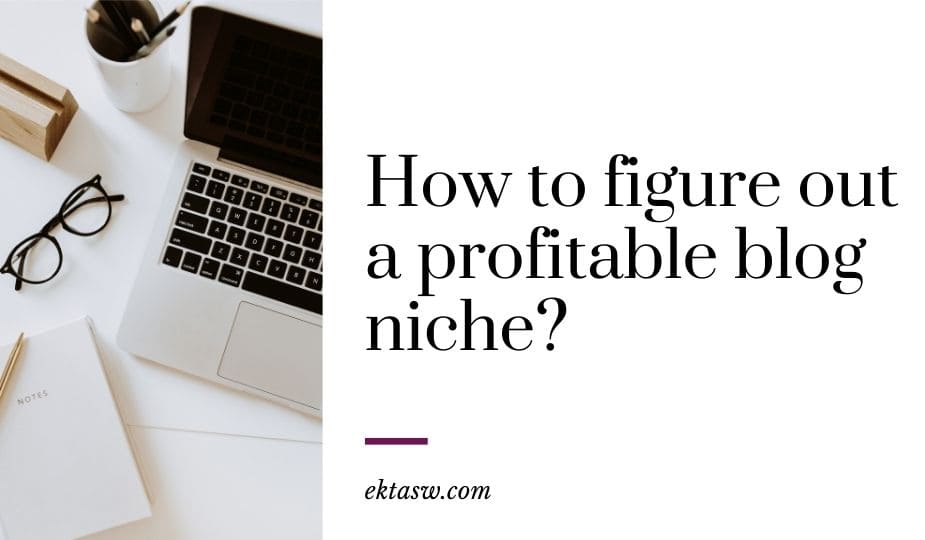
A super detailed blog, Ekta!
I used Grammarly for my client blogs and paid for the pro version too. So the free version is having tons of stuff but it’s doesn’t have the main feature that is a plagiarism checker. It’s only available in the pro version so it’s the main factor whether to choose it or not.
By the way, you share a lot of things that matter too.
Have a good day!
Thanks for your comment. BTW, you can use the free plagiarism checker by Grammarly online. And it works pretty awesome.
I started to use grammarly recently and have noticed it helping greatly!
Yes, Grammarly is a great tool!
I have been using Grammarly for a period of time. To be honest it cannot be completely trusted with your work. You must review your writing. I’ve had instances where it bypassed a few obvious errors. It’s not completely error-free, but it’s still a great tool to use. It has helped me a lot in finding simple mistakes that I’ve overlooked. I would say it’s a great tool for beginners.
Yes, you are right! Grammarly is a good tool for fixing errors and it does catch obvious errors but we cannot completely rely on the tool only. It is just great as a helping assistant.